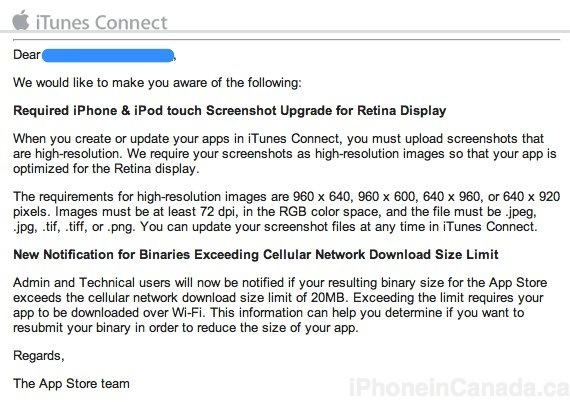Apple Notifies Developers Retina Display Optimized Screenshots Are Now Required
Apple has notified developers via its iTunes Connect email blast of a couple important updates, including the requirement of Retina Display optimized screenshots and also a new notification for binary app sizes larger than the cellular network download limit size of 20MB:
Dear _________,
We would like to make you aware of the following:
Required iPhone & iPod touch Screenshot Upgrade for Retina Display
When you create or update your apps in iTunes Connect, you must upload screenshots that are high-resolution. We require your screenshots as high-resolution images so that your app is optimized for the Retina display.
The requirements for high-resolution images are 960 x 640, 960 x 600, 640 x 960, or 640 x 920 pixels. Images must be at least 72 dpi, in the RGB color space, and the file must be .jpeg, .jpg, .tif, .tiff, or .png. You can update your screenshot files at any time in iTunes Connect.
New Notification for Binaries Exceeding Cellular Network Download Size Limit
Admin and Technical users will now be notified if your resulting binary size for the App Store exceeds the cellular network download size limit of 20MB. Exceeding the limit requires your app to be downloaded over Wi-Fi. This information can help you determine if you want to resubmit your binary in order to reduce the size of your app.
Regards,
The App Store team
The days of pixelated, blurry screenshots in the App Store are over. From now on, everything will be Retina Display quality.
A separate update also noted iTunes Connect would be down for scheduled maintenance on Monday, February 13th from 7PM to midnight PST.
Thanks tipster!