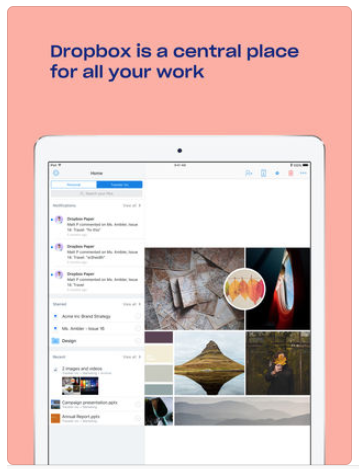Dropbox Gains iOS 11 Drag and Drop for iPad, Full-Screen File Navigation
Dropbox for iOS has been updated today to bring new features for iPad users and some other additions.
iPad users now have full-screen file navigation, so you can “finally see those super-long filenames as you browse on your tablet, by collapsing the preview pane.”
Also new for iPad users running iOS 11 is support for Drag and Drop, which lets users easily arrange files within Dropbox by dragging and dropping them around and to another application.
The company says there is now also better text file support, which means “ Improved previewing and introduced text editing for more than 120 file extensions!”
An update earlier this month introduced the ability to grant file access on mobile, which meant if someone requested access to a file, a push notification would be sent to your iOS device for permission.
Click here to sign up for Dropbox and gain 500MB of bonus space.