
Google’s Gboard for iOS Updated to Send GIFs and Emojis Easier
Google has updated its keyboard app, Gboard for iOS, with new GIF features.
In the ‘MAKE A GIF’ flow, when you draw on your images, you can now pin and move them around, like you could for text.
Also, it’s now easier to search for the perfect emoji or GIF, by tapping the universal search icon. Now, emojis and GIFs show up at the same time, saving you time.
Just tap the universal search icon below:
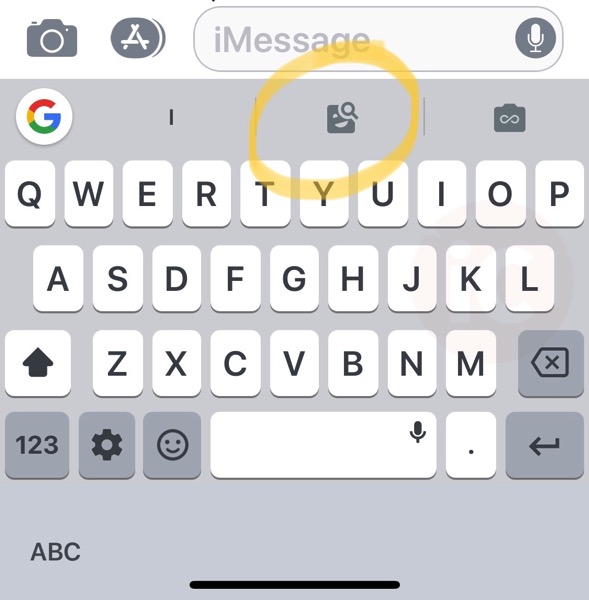
…and then emojis and GIFs will show up side by side. Tap an emoji and it will pop into the text field. Tap a GIF and it will be copied to your clipboard, ready to paste. Man, I could really use some pizza for breakfast right now:
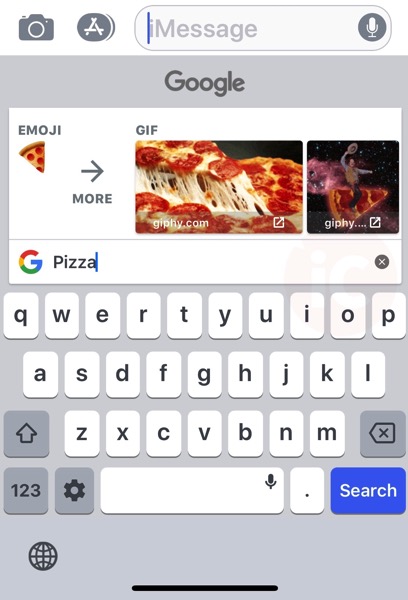
On the first launch after this update, Gboard will walk you through the steps on using the new search feature.
Google also says it’s now easier to share the most popular GIFs, as you now can see the trending GIF category (where is it?!).
We’ve revisited using Gboard again, as the iOS auto correct has been off lately. We’ve noticed swipe typing accuracy with Gboard appears to have improved since the first time we tried it. #justtakemydatagoogle
Click here to download Gboard for iOS in the App Store.

