
Google Calendar for iPhone Finally Gets Month View
Google Calendar for iPhone launched last March, but when it did, the app lacked a proper bird’s eye month view. That changes today, as the app has been updated with month view, while in landscape, you’ll now get week views.
Below are a couple of our screenshots:
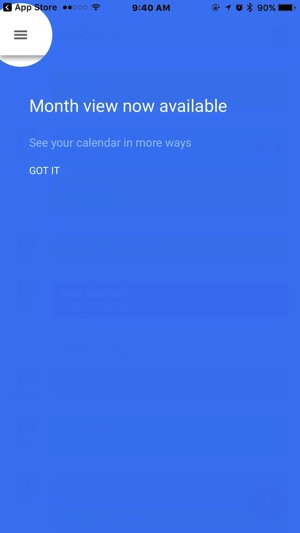
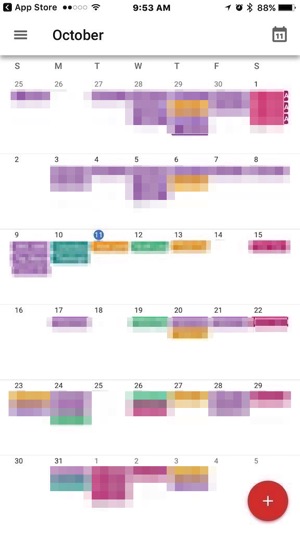
Unlike the month view in Readdle’s excellent Calendars 5 for iOS (which we prefer), you cannot drag events to new days to change them, but must tap and edit individual events.
Also new in this update are alternative calendars ( such as Lunar, Islamic or Hindu), plus support for Spotlight Search, which means you’ll be able to search iOS for your events, Reminders and Goals.
For users of G Suite (formerly Google Apps), you can now “Find a time and book a room”, as Google Calendar will now find the most appropriate meeting times and also rooms.
Back in April, Google Calendar for iPhone gained a new Goals feature, to help users automatically find the best times in the schedule to “Exercise”, “Build a Skill” or just get “Me Time”.
Click here to download Google Calendar for iPhone in the App Store. Let us know what you think of the new month view!

