
Google Chrome for iOS Update: Translate Bar, Reduce Data Usage, New Tab Page
Google Chrome for iOS has received an update which brings what many have been waiting for to the mobile version: a translation bar for pages in another language. A translation bar automatically pops up when you navigate to a page not in your primary language.
In the example below, after an article on French Canadian news site La Presse finishes loading, the translation bar pops up asking if you want the story translated. There’s an option to always translate future articles and options to show the original story too.


Also new is an option to reduce your data usage “by up to 50%”, by having Google servers compress pages you visit prior to downloading them. How to turn on Reduce Data Usage? Launch Chrome, then go to the following within the app: Settings > Bandwidth > Reduce Data Usage > ON. Whether you want to turn this on is entirely up to you, but for those with limited data plans it might make a difference. It’ll be interesting to see how much data saved the tracker will show later on.
A third new feature is a redesigned ‘New Tab’ page, which makes it a lot easier to navigate around your favourite sites and recently closed tabs.
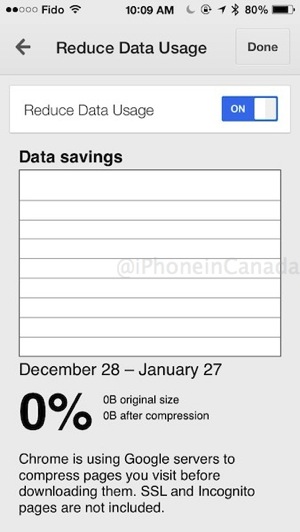
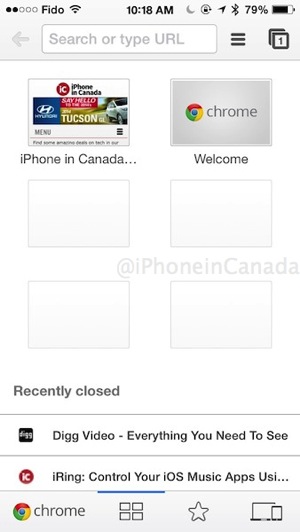
What’s New in Version 32.0.1700.20
Translate
– When you come across a page written in a language that you don’t understand, just look for the translation bar. One tap and the page is easily translated for you.Reduce Data Usage
– Reduce your data usage by up to 50%. Enable this feature and view your savings: Settings > Bandwidth > Reduce Data Usage.New Tab Page update to make searching faster and easier
– This feature is being rolled out and will be available to all users over time, beginning on iPhoneStability / security improvements and bug fixes
Google continues to improve its iOS apps with new features and improvement; Chrome’s latest update is no exception.
Click here to download Chrome for iOS—it’s free.

