
iOS 7.1.1 Adds ‘In-App Purchases’ Label to App Store Top Charts
If you have already installed today’s iOS 7.1.1 update, you will now notice applicable titles in the App Store’s top charts labeled with ‘in-app purchases’, as seen below:
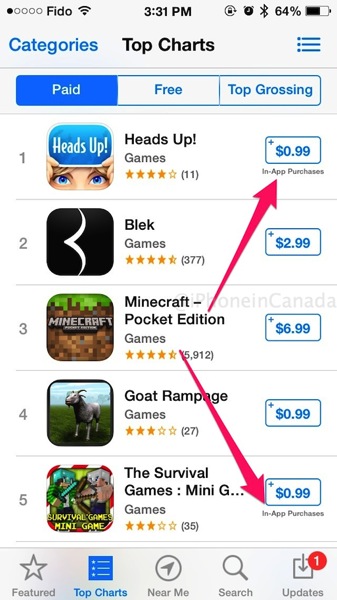
This isn’t the first time we’ve seen Apple add ‘in-app purchase’ descriptors to the App Store. The company rolled out descriptions within individual listings last year and also tried to educate customers with a dedicated page about in-app purchases. But of course, there’s always somebody’s kid that somehow manages to charge up ‘unauthorized’ in-app purchases, like this one where a $6,000 bill occurred (Apple refunded the amount).
Apple has been plagued with in-app purchase problems, as the company has already settled an unauthorized purchases lawsuit and also agreed to recently refund $32.5 million to parents as part of an FTC settlement.
Today, the company also notified developers of upcoming changes to app descriptions, including the following:
New App Content Descriptions
You can now use the following descriptions: Medical/Treatment Information, Gambling and Contests, and Unrestricted Web Access (for apps that permit navigating and viewing web pages, for example with an embedded browser).Update to Territory-Specific Restrictions Based on Rating
Territory-specific restrictions in the Korea, Brazil, United Arab Emirates, and Saudi Arabia App Stores have changed. You can see the current rating and territory restrictions for your apps in Manage Your Apps on iTunes Connect.New Rating System for the Brazil App Store
The Brazil App Store now issues a Brazil-specific rating for games to ensure compliance with local regulations. The Brazil-specific rating is automatically generated from your existing content description on iTunes Connect and will appear next to the existing rating information displayed on your app’s page in the App Store.
There’s only so much a company can do but when it comes down to it, parents need to just enable restrictions and lock down in-app purchases and not give unfettered iPhone or iPad access to their kids. How to do it? Easy:
Settings > General > Restrictions > Enable Restrictions > Toggle OFF In-App Purchases.
[via MacRumors]

