
How to Convert iPhone 6s Live Photos into GIFs and Videos Easily
iPhone 6s and iPhone 6s Plus users have access to an exclusive feature called Live Photos, which takes 1.5 seconds of videos before and after you snap a picture to create an animated GIF with audio. This has so far been one of my favourite features of the iPhone 6s, as Live Photos add new dimensions to what you can capture, especially when it comes to kids.
If you’ve wanted to turn your Live Photos into GIFs and videos, you can now do so easily with the app Live GIF, from the developers Priime.
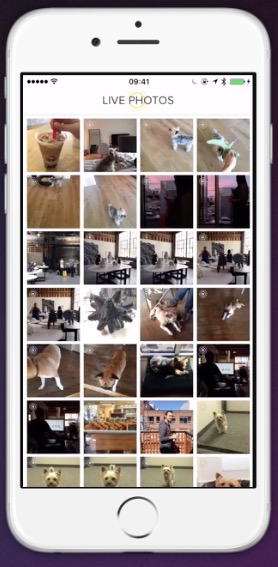
Priime gave us a quick hands-on with the app and it’s incredibly easy to use. The moment you launch the app it displays all your Live Photos from your Camera Roll. Just select one, and you’ll have the option to create a GIF or video, ready to be shared via the iOS share sheet.
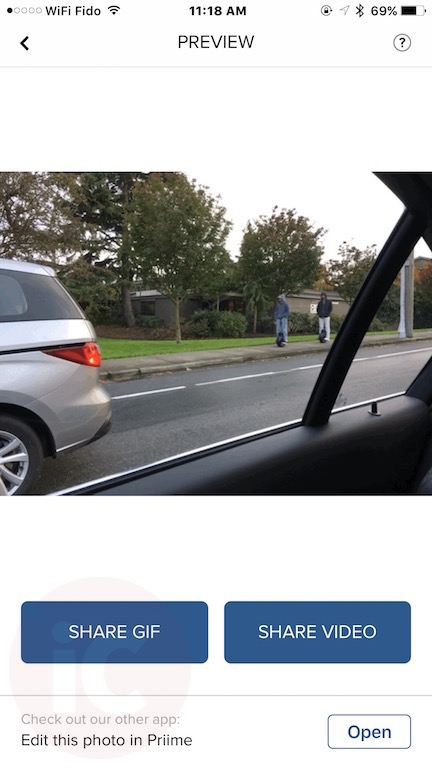
GIFs are saved with looping and no audio, while videos saved without looping and audio. The developers note if you want to share to Facebook, the social network supports videos but not GIFs. If you want to share your Live Photo to Instagram, use the Share Video option, save to your Camera Roll and open it within the social network app.
Just the other day and saw a couple dudes riding down the sidewalk on single-wheeled Segway-like units. I thought to myself, “hot damn I need to take a picture of this”, and proceeded to snap them when I was at a red light. With Live Photos on by default, all I had to do was hold still and the feature did the rest.
Live GIF just turned my Live Photo of these guys into an animated GIF—here’s what it looks like:
Live GIF costs $2.29 CAD and is definitely worth it because it’s so simple and easy to use. It’s by far the easiest way to make GIF and videos from your Live Photos, so you can share them with friends and family.
Click here to download Live GIF in the App Store.

