
Repix – Brush On Your Photo Filters [Review]
The App Store is full of photo editing apps, but Repix stands out, because it’s doing something different. Instead of applying a filter to your whole picture, Repix lets you paint on filters, which it refers to as brushes, with the swipe or brush of your finger.
![image[4] • iPhone in Canada Blog image[4]](https://cdn.iphoneincanada.ca/wp-content/uploads/2013/03/image41-350x262.png)
I edited this photo using the silk and edger brushes, then I played around with the other adjustment tools – saturation, vibrance, etc
Repix comes with 9 brushes for you to play with, such as Cartoonize, which makes your photos look cartoonie. Also, 12 more brushes can be bought through an in-app purchase, and you can try each of them in the store before you buy them. There is also an Undoer brush that will slowly remove any brushes in the order you applied them, and an Eraser brush that whites-out your picture.
The main reason I like Repix, is its ability to layer on brushes. When I applied one brush to an area of my picture then applied another, Repix didn’t remove the first–it combined the effects of the two. This allowed me to make some really interesting effects, and if I was at all artistic, I could probably make some really cool pictures.
![image[2] • iPhone in Canada Blog This is as artistic as I can get, but I think](https://cdn.iphoneincanada.ca/wp-content/uploads/2013/03/image23-262x350.png)
This is as artistic as I can get, and I think managed to make that fruit arrangement look vibrant and cartoonie
Repix is a great new tool for editing pictures on the iPhone, and iPad. So if brushing filters onto your photos interests you, then you can download Repix for free from the App Store here. Then, show us some pictures you edited with Repix.
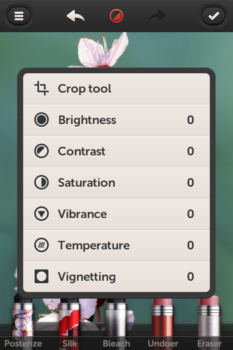
![image[1] • iPhone in Canada Blog Grabbing a photo is easy, but it takes a few seconds to load it up](https://cdn.iphoneincanada.ca/wp-content/uploads/2013/03/image13-233x350.png)

