
Scotiabank 7.0 iOS Update: View Statements on iPhone and More
Scotiabank has released version 7.0 of its iOS app which now includes some new features, such as viewing and acting on messages from the bank, opting into paperless statements on credit cards, view statements right on the iPhone, increased credit card transaction history (up to 24 months) and even resetting your password right from the app. There’s no sign of photo chequing yet.
What’s New in Version 7.0.0
View and action messages from Scotiabank.
Go paperless on your credit card accounts.
View your statements on your iPhone.
View up to 24 months of credit card transaction history, going forward.
Start Internet banking with Scotiabank by pressing Activate on the Login page.
Reset your password from the app.
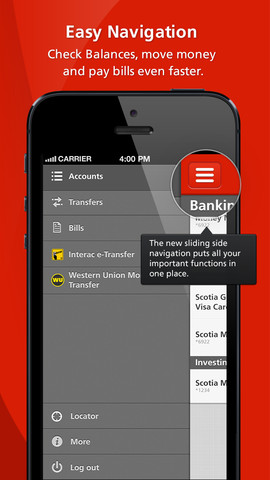
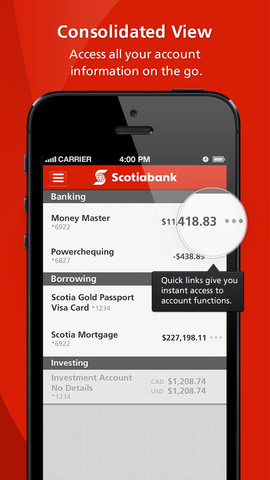
Early reviews in iTunes of this update have been quite positive, however some have stated the keyboard design within the app has not been updated for iOS 7 yet, so it looks somewhat ‘dated’.
Scotiabank released version 6.0 back in May which added iPhone 5 support and was recently updated last month to fix a login timeout error.
Click here to download Scotiabank for iPhone—it’s free. Let us know how you like this new update.

