
Twitter Adds Login Verification, Mac App Gets Notification Center Support
Twitter added an option for login verification to user accounts yesterday, to further increase security. What this means is once activated, every time you login to Twitter a secondary check will be performed to ensure it’s really you.
You will be asked to enter in a six digit code sent to you via text message to verify your login, essentially a form of two-step authentication we’ve previously seen from Google, Dropbox and Apple for iCloud users.
How to activate login verification? Go to your account settings page and tick off the box in the Account Security section beside “Require a verification code when I sign in.”
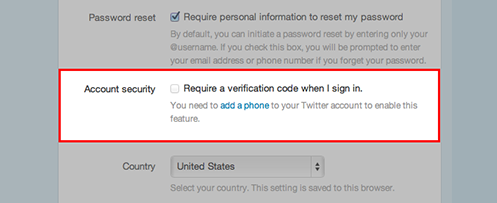
Check out the video below:

If only Twitter had used a native app like Google Authenticator to integrate this. If you in an area without cell coverage and need to login to Twitter on the web, you’ll be out of luck in receiving your text message code.
Twitter for Mac updated with Notification Center Support
Guess what? Looks like Twitter for Mac isn’t dead just yet. An update was released yesterday to bring Notification Center support for @ replies and direct messages. You can find this update in the Mac App Store.
Let us know if you’ve enabled two-step authentication for Twitter.

