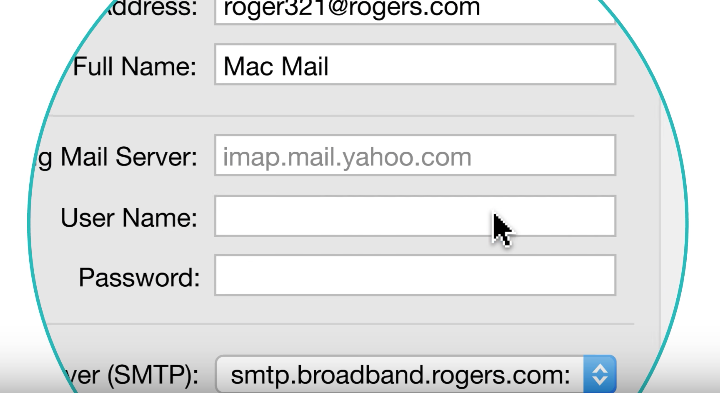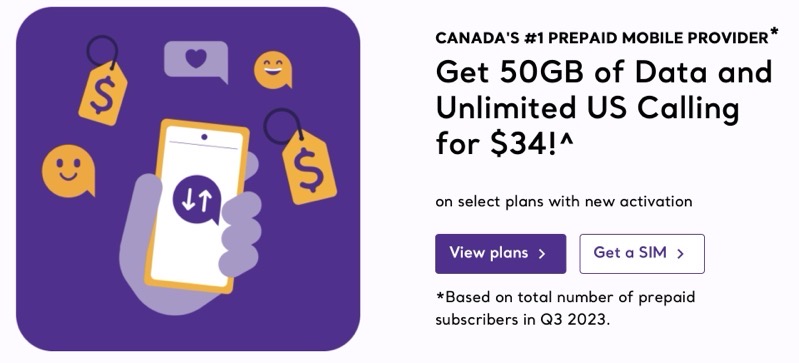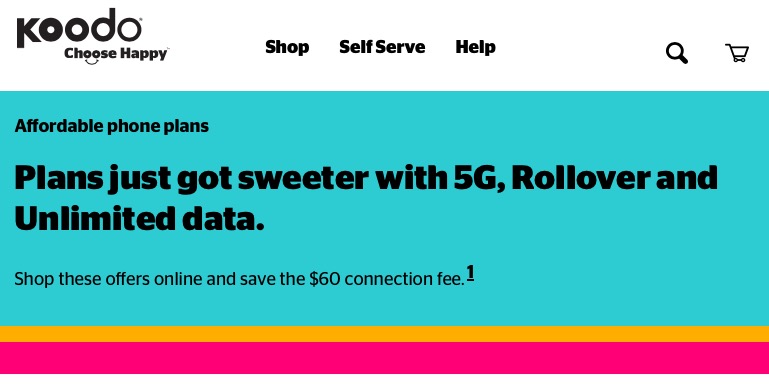
Koodo, Virgin Launch $65/75GB Promo Plans with 5G Data
Koodo and Virgin Plus have launched a new promo plan that’s offering 75GB of 5G speed data. All flanker brands continue to keep tweaking their plans. Just last week Koodo had plans starting at $40 with 10GB data, but that has since disappeared, along with its $45/20GB, $50/40GB and $55/60GB promo plans. Virgin has eliminated...