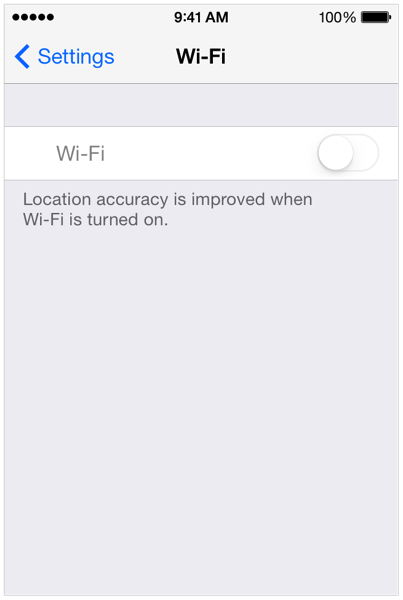Apple’s Fix for Grayed Out Wi-Fi Settings on your iPhone, iPad, iPod touch
A couple weeks ago we posted a fix for the greyed out Wi-Fi issue some users are experiencing on their iPhone 4S in iOS 7. That method involved using a hairdryer to heat up the phone which somehow triggered the Wi-Fi settings to come back to life.
If that fix didn’t work for you, here’s are Apple’s official instructions on the issue, detailed in a recently updated support page:
Follow these steps to resolve the issue:
- Verify that airplane mode is off by tapping Settings > Airplane Mode.
- Reset the network settings by tapping Settings > General > Reset > Reset Network Settings. Note: This will reset all network settings, including Bluetooth pairing records, Wi-Fi passwords, VPN, and APN settings.
- Ensure that your device is using the latest software. To do so, connect your device to your computer and check for updates in iTunes.
- If your issue is still unresolved, perform a software restore in iTunes.
Apple says if you are still having issues, you should contact them for service options. But for the older iPhone 4S which is out of warranty, this usually means a fix which might cost upwards of $200 according to what you guys have been telling us.
Let us know if this method from Apple works for you (clearly many of you have already tried this).