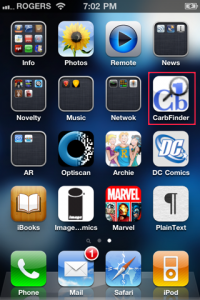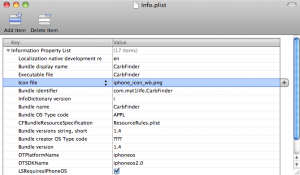Customize App Icons Without Jailbreaking
You have your beautiful new iPhone 4 and your home screen is being dominated by the ugly icon for that oh so necessary app sitting in the middle of your home screen or you just want to add a bit of personalization to the interface. What do you do? Change the icon of course. You don’t even need to jailbreak your phone to do it.
As usual the standard disclaimer that this can potentially cause irreparable damage to your iphone and neither myself nor iphoneincanada.ca can not be held responsible for any damage that should occur to your iPhone as a result of this tutorial. Only experienced users should attempt this. If you feel uncomfortable with any of the steps just don’t do it.
- iPhone 4 ( this likely works with earlier revisions but I got rid of my 3G so I can’t test. If you were able to get this to work on a 3G or 3GS post in the comments)
- iPhoneExplorer obtained at http://www.macroplant.com/iphoneexplorer/ ( they have both windows and Mac Versions )
- a .png image to use as a replacement icon ( must be 72PPI 114 pixels by 114 pixels in size no transparency and no layers)
- 5-15 minutes
I’m going to replace the icon for the application “CarbFinder” on my iPhone
First step is to Fire up iPhoneExplorer and plug in your phone. (if your phone automatically syncs when you plug it in wait for it to finish syncing)
You should see you phone show up in the iPhoneExplorer window
You need to browse down through “Apps” into the .app folder for the app you want to change the icon for. So for CarbFinder I needed to browse down to “/<My iPhone>/Apps/CarbFinder/CarbFinder.app”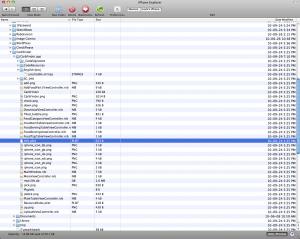
Once you’re there look for a file named “Info.plist” Open this file up (if you’re on a Windows machine you’ll need a plist editor http://www.icopybot.com/download.htm )
Look for the Key titled “Icon file” this is the file we’re going to be replacing. Note the file name listed in the “Value” here. In my case it’s “iphone_icon_wb.png” ( Substitute your filename wherever I use this name )
Find “iphone_icon_wb.png” in your .app folder using iPhoneExplorer and rename it.  I renamed mine “iphone_icon_wb_old.png” just ensure that no other file in that folder is using the same name.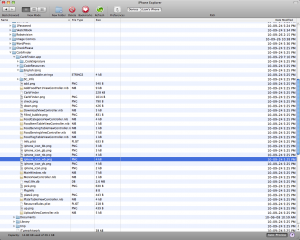
Rename your new icon image to the original icon’s file name which in this example is “iphone_icon_wb.png” and then drag this file to the .app folder in iPhoneExplorer.
Restart your iPhone by holding down the home and sleep/wake buttons until you see the Apple logo. Once the phone finishes starting up you should see the new logo.
What Apps do you think need a new icon? Let me know in the comments.
And Remember this isn’t sanctioned by Apple, follow this tutorial at your own risk any damage caused to your iPhone is your responsibility not that of me or iphoneincanada.ca