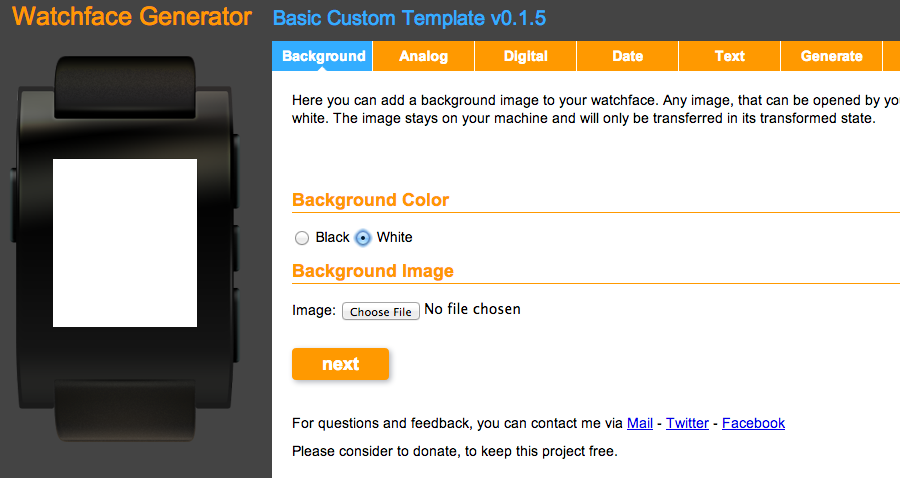How To: Create Custom Watch Faces for the Pebble Smartwatch
Did you order a Pebble smart watch? You already know custom watch faces are available–but what about making your own? Twitter user @prode81 has created the Watchface Generator, which allows users to upload any image to create a custom watch face. Options include the ability to add analog/digital time options, the date and random text.
How to Create a Custom Watch Face for your Pebble
1. Visit http://www.watchface-generator.de. Choose your background colour (black or white) and then choose an image from your computer to upload. In this case, we’ll use the iPhoneinCanada.ca logo. You can easily adjust the image width and height plus set the position as well.

2. Click ‘Next’ and you’ll have options to show an analog watch. A plethora of customization options will appear. Pick what you want or skip this and go to the Digital watch option instead. The digital watch option also includes various settings you can play around with.
3. If you want to add text, you can do so. We opted to keep our watch simple and only added the time.
4. Name your watch then click ‘Create Watchface’. Next, visit the link on your iPhone in Safari, then choose to open it with the Pebble iOS app when it asks, which will send it to your watch.
The final product is below (who needs the iWatch, right??):

If you want to be a total iPhoneinCanada.ca fan, you can download our watch face here. Let us know what you end up creating and feel free to share the links in the comments.