
How to Get a Fortnite iOS Invite as ‘Battle Royale’ Tops App Store Charts
The Fortnite iOS Invite Event is under way, as the popular game has finally hit the App Store. Fortnite Battle Royale allows iPhone and iPad users to play the free popular game at the same time as others on PlayStation 4, Xbox One, PC, and Mac.
Fortnite is already topping the App Store charts in Canada, as it’s currently the top download under the Games category and number one in Action.
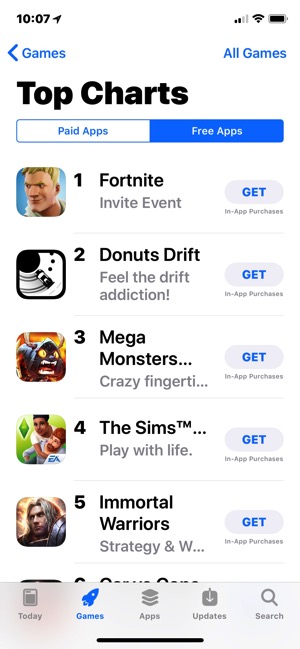
While you can download Fortnite for iOS—it’s huge at 2GB—you will require an invite code to play the game. Why the invite system? According to Epic Games, “New invites will roll out as the servers can handle more people. Thanks for your patience!”
So if you’ve had your head in the sand over the past week, here’s how to get a Fortnite invite for iOS:
- Visit www.Fortnite.com/mobile
- Click on “sign up for email invite”
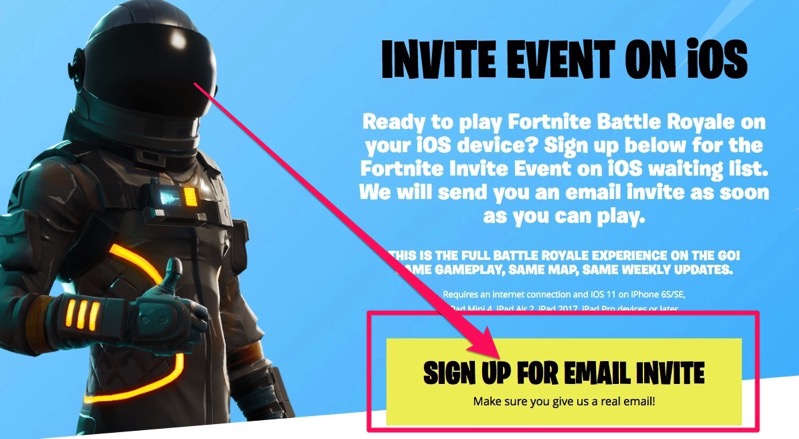
3. If you don’t have an Epic Games account, you’ll need to sign up for one. Once that’s done, all you need to do is wait for an invite code via email, which you’ll then enter within the iOS app to start playing.
Fortnite on iOS requires an internet connection and iOS 11. Supported devices include: iPhone 6S/SE, iPad Mini 4, iPad Pro, iPad Air 2, iPad 2017 devices or later.
Have you received your Fortnite for iOS invite code yet?
Click here to download Fortnite for iOS in the App Store—you will require an invite code to start playing.

