
How to Use or Setup iTunes Radio in Canada or Outside the USA [Tutorial]
Apple’s Eddy Cue announced iTunes Radio on stage at WWDC 2013, putting end to numerous reports speculating the company was set to launch a streaming music service. iTunes Radio is only available in the US, most likely due to licensing issues, but the service is available in iOS 7 beta.
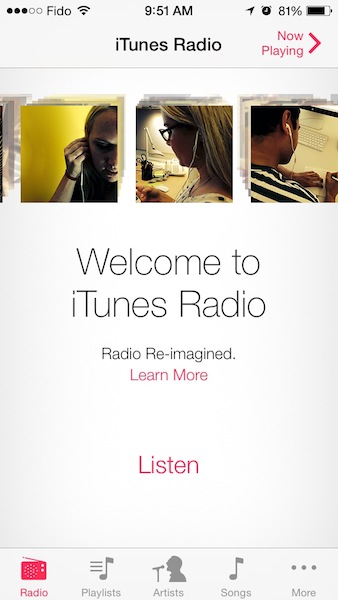
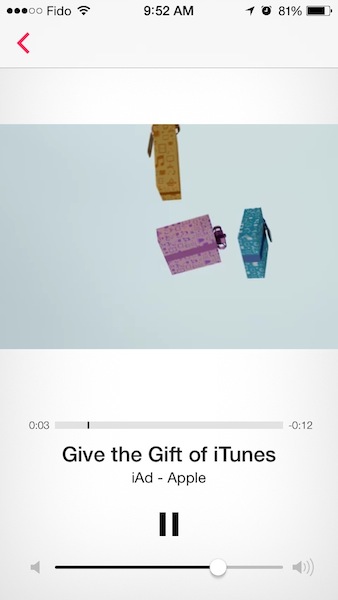
But what if you’re an American that wants to use iTunes Radio in Canada or outside of the USA? Or a Canadian that wants to try out the service here? All you have to do is sign into your US iTunes Account within the App Store and re-launch the Music app. iTunes Radio will appear and work without any problems as the service is not geo-restricted (via 9to5Mac).
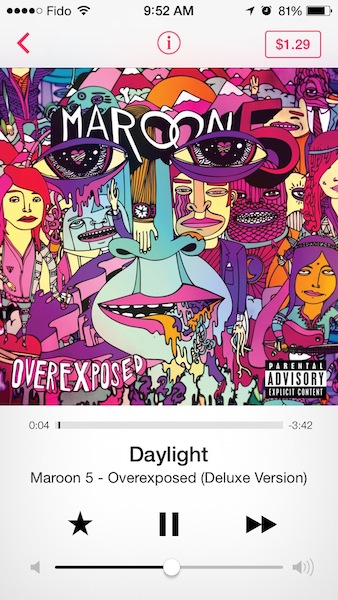
The service launches with a short iAd, but if your US account is subscribed to iTunes Match you won’t see it. Song skipping is limited to 6-7 and stations are plentiful with a wide variety of genres and artists. We have long covered how to setup a US iTunes account in Canada (here, here and here with Vanilla MasterCard), so for those registered iOS 7 developers with accounts it’s up to you if you are going to try this out.

