
How to Find your iPhone 7 UPS Tracking Number in Canada
First iPhone 7 and iPhone 7 pre-orders made last week are set to arrive for this week’s launch on Friday, September 16th (that is if you got the first wave).
If you want to find your iPhone 7 or iPhone 7 Plus tracking number from UPS, here’s how to do right now, if your phone is in the “Preparing for Shipment” phase.
1. Go to UPS.com, click on the Tracking tab, then go to “Track by Reference”.
2. Under “Shipment Reference”, enter in your phone number without dashes
3. Keep “Shipment Date Range” to default.
4. Select “Canada” as your “Destination Country”.
5. Click TRACK.
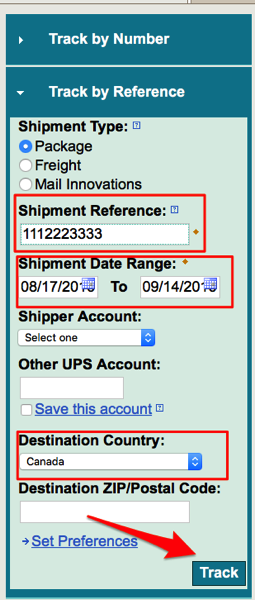
You should see some results, such as ours below, which show your UPS tracking number, plus the location of your product, and the shipping method. You can click on the tracking number for a further breakdown of its activity as well:
![]()
For those not signed up, a MY UPS CHOICE account will also share when packages will arrive with alerts plus estimated delivery times.
As with previous iPhone pre-orders, UPS shipments won’t update until the last minute, so that means either Thursday afternoon or evening, so be patient.
One of the must-have apps to track your Apple orders is Deliveries for iOS and Mac ($6.99 each). The app also allows you to punch in your Apple order number, plus your email account to get tracking as well, in real-time.
Let us know if your iPhone 7 or iPhone 7 Plus UPS tracking number is available right now! Where is your package?
Update: You can also enter in your phone number to track your Rogers reservation as well.

