
How to Transfer iPhone Photos to Mac with Image Capture
If you’re looking to quickly transfer your iPhone Camera Roll to your Mac, you can do so easily with the built-in OS X application, Image Capture. This app is handy if you’re not using iCloud and makes for a simple way to both move and delete mass quantities of photos from your iPhone or iPad.
How to Transfer your iPhone Camera Roll to your Mac
Step 1: Launch Image Capture on your Mac. Go to Spotlight Search and type in ‘Image Capture’, or find the app within the Applications folder. Connect your iPhone or iPad to your Mac via USB, and it will show up in the sidebar of the app.
Immediately, you’ll start seeing thumbnails of your images populate. You can click to select list view instead which shows image file size, date, and EXIF data like location, aperture, etc. The toggle is located near the bottom left of the app (below the rotate arrow icon).
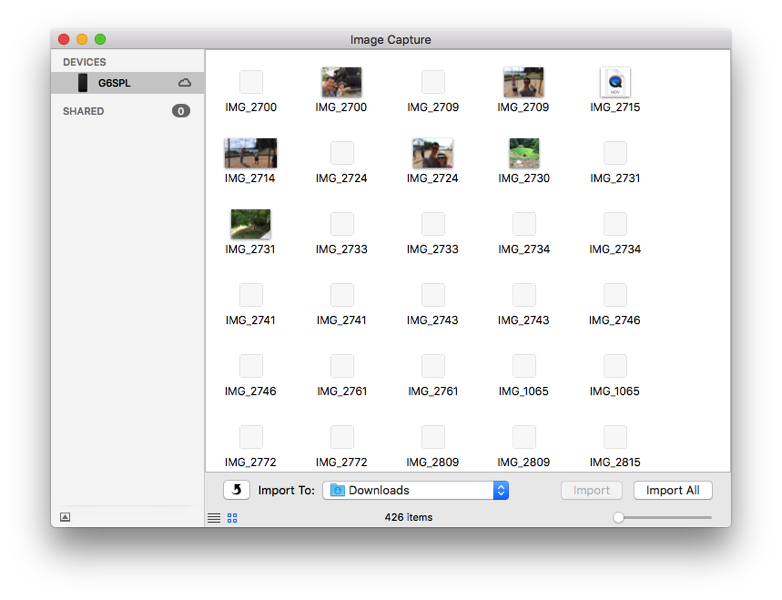
Step 2: If you want to transfer all your images and videos, hit Command + A on your keyboard to highlight all, select a destination to export to (via the drop down menu), then hit the ‘Import All’ button.
Want to select multiple photos out of order? Just hold down Command on your keyboard while clicking photos or videos and then hit ‘Import’. Rinse and repeat. Now your photos are back to your Mac!
Need to rotate a photo? Highlight it, then click the ‘arrow’ icon to rotate it.
If you’re looking to delete photos, you can also just highlight all and click delete. This is a great way to save space on your iPhone without wiping it clean.
Optional Steps
You can also make Image Capture the default app to open when you connect your iPhone. Just hit the tiny arrow icon in the bottom left and select Image Capture:
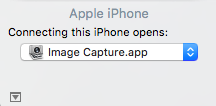
Using Image Capture is handy when you’re traveling and want to get lots of photos off your iPhone or iPad quickly, and Wi-Fi for iCloud is not available. Image Capture isn’t exactly advertised so for most people it’s one of the hidden gems in OS X for manual photo management.
Let us know if you like to use Image Capture for exporting pictures off your iPhone or iPad!

