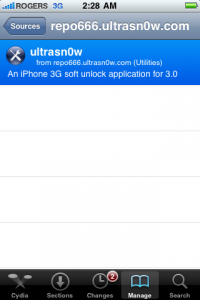Ultrasn0w iPhone 3G Unlock Download Available!
Never eat yellow snow right? Well, if you’re talking about the iPhone 3G, yellowsn0w was the carrier unlock that would allow you to pop in any SIM card on 2.2 firmware.
Just hours ago, the iPhone Dev Team finally released Ultrasn0w, their iPhone 3G carrier unlock for 3.0 firmware! This is exciting news because now you will be able to use your iPhone 3G while traveling and not pay crazy roaming rates. Just pop in a local SIM card and you’ll be a happy camper!
How to Install Ultrasn0w on your iPhone 3G
Here are the brief instructions so far from the iPhone Dev Team (be sure to disable SIM PIN if this applies to you):
1. Ensure you have upgraded to iPhone OS 3.0
2. Jailbreak your iPhone 3G using redsn0w or PwnageTool (this will also install 3. Cydia/Icy)
3. Run Cydia or Icy
4. Please add the repo repo666.ultrasn0w.com to Cydia or icy
5. Search for ‘ultrasn0w’ in cydia or icy and install ultrasn0w
6. Reboot your iPhone 3G
7. Ignore this if you’re on Rogers/Fido (T-Mobile USA users should disable 3G before using ultrasn0w)
8. Enjoy
I haven’t tried this yet on my iPhone 3G, but once I do I will be sure to include a more detailed tutorial. I’ve asked my twitter followers about their initial Ultrasn0w experiences and so far they have been very positive!
Big thanks to the iPhone Dev Team for all their hard work! 🙂