
Here’s How Passbook Works in Canada with Cineplex Mobile
With the release of iOS 6 today, numerous users are probably scratching their heads on how to get Passbook to work. Essentially, developers need to update their apps to make them Passbook ready, and some apps such as Cineplex Mobile have been updated to work with the new feature.
Cineplex Mobile received an update today for iOS 6 compatibility and iPhone 5 support, alongside Passbook integration:
What’s New in Version 3.1
– Fullscreen iPhone 5
– iOS 6 support
– Passbook Integration
Our own @swotam was able to quickly try out Passbook with the Cineplex Mobile app. All he had to was launch Cineplex Mobile, tap the Passbook button and his existing purchased tickets automatically loaded when he launched Passbook.
Check it out below (hey Anthony, we know what movie you’re watching this Friday!):

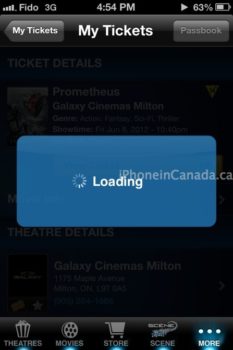

Here’s how Passbook looks like with a few other dummy cards from http://passk.it/samples/
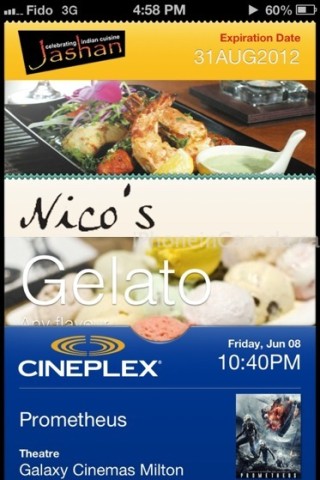
Here’s the ‘shredding’ feature when you delete something from Passbook (we saw this at the iPhone 5 keynote demo):

If you launch Passbook, there’s a link to the App Store that lists apps that are currently supported such as Live Nation, Lufthansa, Sephora to Go and Ticketmaster:
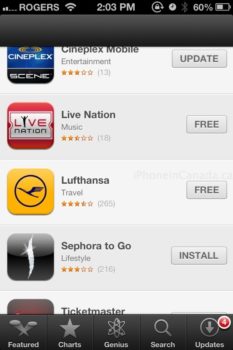
Let us know how your Passbook experience goes. Next up, we need Starbucks.
Click here to download Cineplex Mobile–it’s free.

