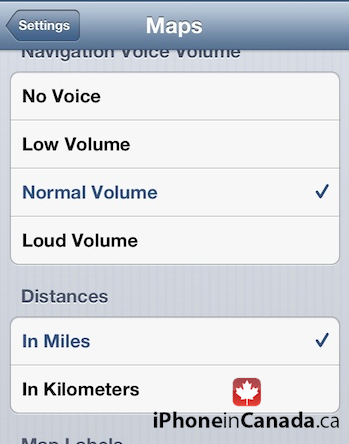Apple Releases iOS 6 Beta 3 To Developers
Three weeks after the previous beta, Apple has pushed iOS 6 Beta 3 to developers as an over the air (OTA) update. Right now, the update is available only to those running iOS 6 Beta 2 through Settings > General > Software Update, however it should be hitting Apple’s iOS Developer Center pretty soon as well.
We’ll post updates periodically including the full changelog for iOS 6 Beta 3. Stay tuned!
Update 1:
One prominent change observed in Beta 3 is a new section in the Settings app for Maps that lets users change the volume of the navigation voice, set distances to display in miles or kilometers, set map labels language and adjust label sizes.
Update 2:
Below are the release notes for iOS 6 Beta 3:
Introduction
iOS SDK 6.0 provides support for developing iOS apps and includes the complete set of Xcode tools, compilers, and frameworks for creating apps for iOS and OS X. These tools include the Xcode IDE and the Instruments analysis tool among many others.
With this software you can develop apps that run on iPhone, iPad, or iPod touch running iOS 6. You can also test your apps using the included iOS Simulator, which supports iOS 6. iOS SDK 6.0 requires a Macintosh computer running OS X 10.7.4 or higher (Lion).
This version of iOS is intended only for installation on devices registered with Apple’s developer program. Attempting to install this version of iOS in an unauthorized manner could put your device in an unusable state.
For more information and additional support resources, visit:
http://developer.apple.com/programs/ios/
Bug Reporting
Please report any bugs not mentioned in the “Notes and Known Issues” section using the Apple Bug Reporter on the Apple Developer website (http://developer.apple.com/bugreporter/). Additionally, you may discuss these issues and iOS SDK 6 in the Apple Developer Forums: http://devforums.apple.com. You can get more information about iCloud for Developers at: http://developer.apple.com/icloud
Notes and Known Issues
The following issues relate to using iOS SDK 6.0 to develop code.
Address Book
When an app is in a fresh privacy state and tries to present a ABNewPersonViewController, the user cannot dismiss that view controller properly even if they allow access to contacts. The user must force quit the app and relaunch.
Requesting access to contacts:
Users are able to grant or deny access to contact data on a per-app basis. To request access to contact data, call theABAddressBookRequestAccessWithCompletion function after calling the ABAddressBookCreateWithOptions function. TheABAddressBookRequestAccessWithCompletion function does not block the app while the user is being asked to grant or deny access. Until access has been granted, the ABAddressBookRef object will not contain any contacts and any attempt to modify contacts fails with a kABOperationNotPermittedByUserErrorerror. The user is prompted only the first time access is requested; any subsequent calls to ABAddressBookCreateWithOptions will use the existing permissions. The completion handler is called on an arbitrary queue. If the ABAddressBookRef object is used throughout the app, then all usage must be dispatched to the same queue to use ABAddressBookRef in a thread-safe manner.
Checking access authorization status:
An app can use the authorization status API to check if it can access contacts, calendars, reminders or photo library. This API is independent from the the request access API and will not prompt the user to grant or deny access. With this API an app can adjust the display of its UI elements that would access the data class. For example, if access to contacts is authorized or not determined then a UI button to pick a contact can be displayed.
For Address Book, call the ABAddressBookGetAuthorizationStatus function. For Event Kit, call the authorizationStatusForEntityType: class method ofEKEventStore. For Assets Library, call the authorizationStatus class method of ALAssetsLibrary. The meaning of the status values that are returned is as follows:
Authorization Status Not Determined – The user has not yet made a choice regarding whether this app can access the data class.
Authorization Status Restricted – This app is not authorized to access the data class. The user cannot change this app’s status, possibly due to active restrictions such as parental controls being in place.
Authorization Status Denied – The user explicitly denied access to the data class for this app.
Authorization Status Authorized – This app is authorized to access the data class.
Apple TV
In some cases, the screen may show the wrong resolution. Restart your Apple TV to return it to the correct resolution.
FIXED: Netflix videos may not resume where you left off.
FIXED: The History list in the YouTube app gets cleared when you exit and reenter the app.
Apple TV may be slow to respond while a download is in progress in the background.
Apple TV may restart while using the Remote app.
Apple TV may restart when changing the system language.
Photo Stream does not load when logging in a second time. Restart Apple TV to resolve.
Music does not play during photo slideshows.