
Google Sync VS SaiSuke Epic Showdown
It’s no secret that we here at iPhoneinCanada love Google. We love them a lot. And they love the iPhone. Well, today I’m mad at them… no wait, not mad, just disappointed. Let me elaborate.
About a week ago I suddenly became very concerned with having my Google Calendar properly synced with my iPhone. I do not use Outlook or iCal – so I had to look into the dark and scary world of iTunes Apps to get this accomplished. However, like a beacon of pure light out from the darkness shone SaiSuke (iTunes link). I immediately downloaded it and tested it’s functionality – amazing. I was so impressed that I decided that I would write a full-on review and recommend it to our loyal readers.
Then Monday, as if Google had machinations to foil me, they announced Google Sync for WM Smartphones – and more importantly, the iPhone. Effectively rendering my beloved SaiSuke obsolete.
Or Did It?
Lets run it down, feature by feature. Please keep in mind that I’m going to be talking here specifically about Google Sync as it’s used with Calendars, not contacts. So, whatever the total at the end, Google Sync will get +1 for “Also Syncing Google Contacts”, if you like.
How It Looks
Well, as you can imagine the Google Sync Calendar looks like your iPhone Calendar, nothing new or interesting here. View modes are List, Day or Month. Your ‘events’ show up on each date of the month as a dot – no further info, unless you look below, or click on that particular date.
 VS
VS 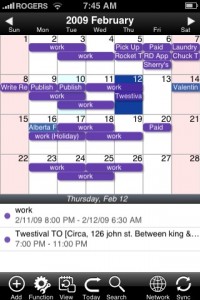
SaiSuke on the other hand shows you the first few characters of your event – and color codes your calendars to your liking (more on that in a little while). In addition, SaiSuke offers not only List, Day or Month views, but also Week and Year view (however Year View is really just a way to quickly skip to any month). I particularly like that they provide you with the full Start/Stop time of each event so you can really see if you’re “free for lunch” on each day.
Adding/Editing Events
You’ve got things to do, right, that’s why it’s so important that you have your Google Calendar at your fingertips. Adding events is simple and straightforward with the Calendar iPhone App. You can enter Title, Location, Start/Stop Time, Repeat (every day, week, 2 weeks, month or year), Alert, and Notes.
 VS
VS 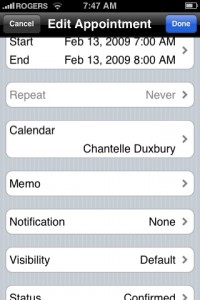
SaiSuke Calendar gives you more options. Title: a text field or use presets like “Meeting”, plus it remembers your past manually entered titles like “Movies with Shazza”. Location: again with presets like “Hotel”, or just scroll to the address you have previously entered for one of your events – it’s saved! Calendar: choose which Calendar to add this too (more on this in a minute). Memo: this is your Notes. Notification: this is your Alert. Visibility: just like on Google Calendar proper you can choose your settings, Public, Private (Busy), Confidential (Invisible). Status: Confirmed or Tentative. There are also two grayed-out fields for future updates “Repeat” and “Color”
Syncing
So adding your appointments on the go is pretty important, but how about making sure they get updated to your online calendar promptly? Honestly – for the life of me – I could not figure out how or when Google Sync actually Sync’d. There is no ‘Sync’ button so I can only assume that it does this upon start-up of the Calendar. It functioned smoothly and updated quicker than SaiSuke. However, on SaiSuke I could choose when I Sync’d, via the ‘Sync’ button or let it do it automatically.
Extra Features
There are a few bits that are worth noting that SaiSuke has that the iPhone Calendar is lacking. First – there’s a ‘Search’ button so if you want to quickly find something, it’s easy. Ever had one of those “Oh man, when’s Joe’s Birthday?!” moments, yah me too. Remember earlier when I told you about SaiSuke saving your Titles and Locations, well if that creeps you out, you can always delete them in the Function screen, in here you can also choose your time zone and choose which Calendars are on/off.


Which brings us to our drum-roll like finish. The #1 reason why I am in love with SaiSuke even though Google now has Sync – – – Unlimited Calendars. That’s right, you can update, edit, and sync with any, and all, calendars you have or are subscribed to (obviously Read-Only’s are still Read-Only). True, Google Sync lets you sync up to 5. But not actually the case for Google Apps accounts.
I’m a multiple Calendar girl, in fact until my recent tidy – up I had over 10 Calendars I was either subscribed to or had created. SaiSuke keeps your calendars color-coded for easy viewing and it’s a feature that I wouldn’t be able to live without.
Please do keep in mind, that as I said at the start of the article I spent part of last week and most of the weekend growing ever-more impressed with SaiSuke, and Google Sync has only been out for 24 hours, and is still in Beta. However, with that said, until they release a better/more functional version of the iPhone Calendar I can’t see me switching just yet, and in the meantime highly recommend SaiSuke.
To try out SaiSuke, first check out SaiSuke FREE version on iTunes. It’s limited to one-way Sync (from Google to your iPhone), but it’s a handy way to see how everything works. The full program costs $9.99 and is well worth it.
But, of course, I’ll be giving away one SaiSuke Promo Code so you can download this App for Free on the US iTunes Store (US iTunes Account Required). Same routine as always – comment here to let me know you want the App – and/or follow me and send me a tweet on Twitter (@ChantelleJoytwt)
If anyone else has had a chance to try out the Google Sync for iPhone and wants to leave a comment about the ease/difficulty of Syncing your Google Contacts, please feel free. It would round-out this article nicely.

