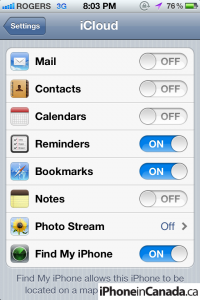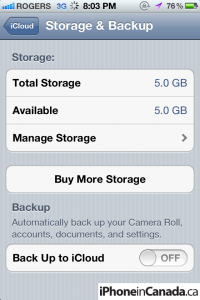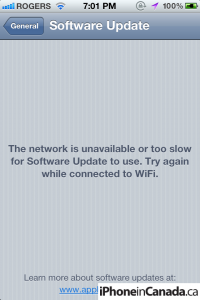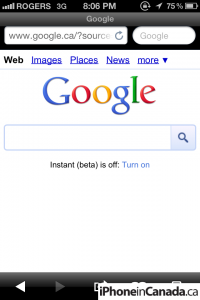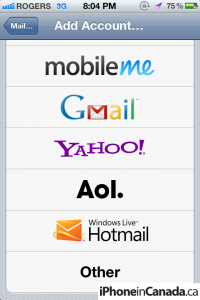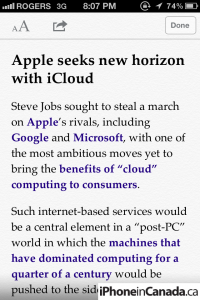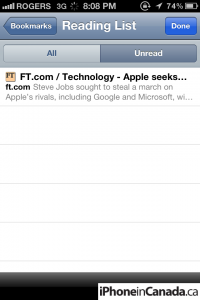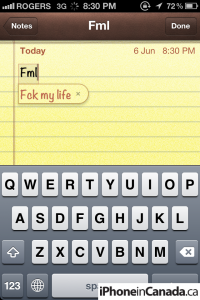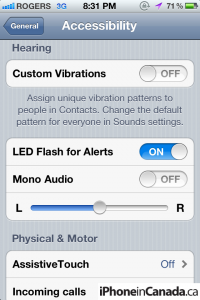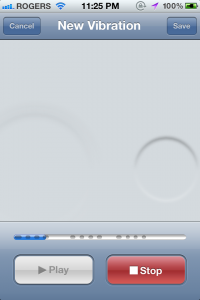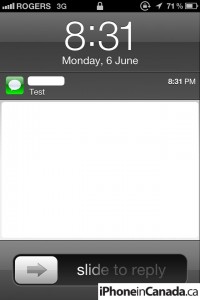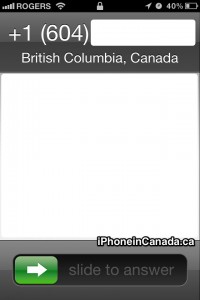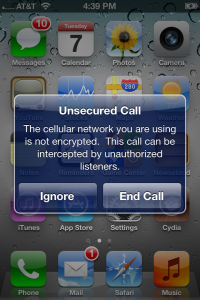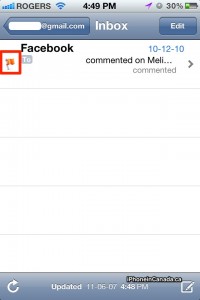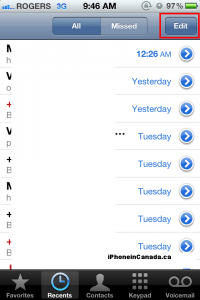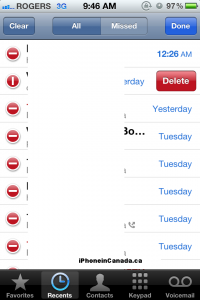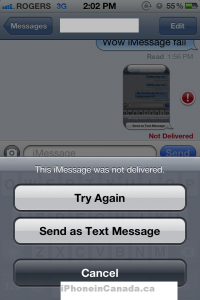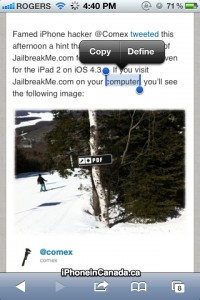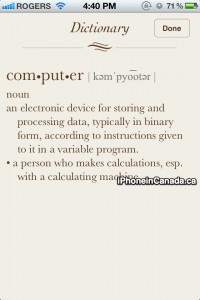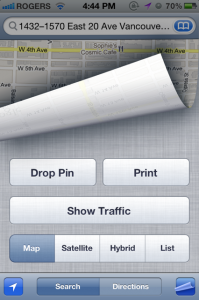iOS 5 Beta Features Revealed: A Hands On Look Within
Update: This post has been updated daily since its inception, so bookmark it as updates continue to grow. Do you have a tip to share that isn’t here? Email us!
iOS 5 beta was released by Apple today right after the WWDC keynote. Only some major features were covered from iOS 5 and iCloud. Thanks to the iPhoneinCanada.ca community, we have received some specific details to share about this beta.
There are supposed to be 200 new features, and here are some of them. After installing iOS 5 beta, the word is text appeared a bit ‘sharper’ on the Retina Display.
PC-Free Setup: you don’t need a computer anymore to activate
iCloud settings:
Software Update OTA:
Mobile Safari – Private browsing (dark):
Finally–Windows Live Hotmail setup:
Safari’s Reader feature:
Safari’s Reading List (aka Instapaper):
Keyboard shortcuts:
Pull down to see hourly weather:
Custom Vibrations, Led Flash for Alerts: you can ‘tap’ to record custom vibrations for contacts. Also, LED Flash for alerts means your LED fires when you receive notifications. Handy if you work in a dark place?
iMessage: utilizes the existing Messages app and is seamless. Recognizes when other user is on iOS 5 via email or phone number. Text field shows “iMessage” and blue coloured text for iMessage, and shows ‘Text Message’ and a green coloured text for SMS. Once toggled ON, iMessages will essentially eliminate your SMS charges. You hear that? The carriers just started weeping quietly.
Delete individual app data:
Notification Center (also works the same way in landscape). You can also customize notification alerts to show the ‘old’ badge style under Notifications:
- You can also set custom tone alerts for incoming mail, voicemail, sent mail, and calendar alerts.
- Camera roll also allows for creation of custom photo albums, gridlines, and editing (crop, rotate, red eye, magic wand).
- When you expand folders, the dock ‘disappears’
- Stock and Weather is default in Notification Center but can be turned off under Notifications
- In Notification Center, slide left/right to get an extended forecast (thx @teodorpoparescu
- Rotate Calendar to landscape for an overview of events
- iPod is now Music. Separate Videos app introduced
- You can now associate any email address with your Apple ID. So for iMessage, setup any email (Apple will send you a verification email) and it’ll work to receive messages.
- Camera shortcut via Lockscreen: double-click the home button without unlocking, to reveal the camera button…launch the camera and use the volume up to click the picture. If the phone remains locked, then only photos taken while the phone was locked will be visible…so strangers cannot unlock if passcode protected and see any of your other photos (thanks for the reminder robschertzer)
Incoming calls now show details of the location (edit: okay some are saying this was there before):
Unsecured calls, via @musclenerd:
Flagging of emails in Mail. For Gmail accounts, emails will be “Starred” when viewed on the web (thanks Anonymous):
Camera: shortcut to Camera roll, just swipe to the right (via @reianz)
Mail: new prompt for Empty Subject
- Calendar: tap and hold on any date to create a new event (via @LaurentLogan)
Text Message (green) vs iMessage (blue). Uses the same Message app, and will auto detect an iOS 5 user
Edit for recent phone calls:
Local Weather adjusts to the area in your city:
Emoji keyboard now included:
Pause and resume any Timer:
What happens when iMessage fails? A hazard icon appears next to the message, and when you tap the following popup reads: “iMessage delivery is taking a long time,” and the option to Send as Text Message appears. When sending images fail, you’ll see “Not Delivered” in red (which also shows up for text too), and the option to Send as Text Message appears again.
Simultaneous downloading of apps (via @andreten):
New controls for Ping in iPod (edit: these appear to be in 4.3 too; first noted by @JordanCournoyea, screen via @KyleJDuffield):
Dictionary for the entire iOS:
Multiple route suggestions for Google Maps, and option to Print:
Ability to change device name via Settings–>About:
That’s all we know so far, and if we receive more info we’ll keep this post updated. What features are you looking forward to the most? If you have any questions, we’ll try our best to get them answered by our sources.