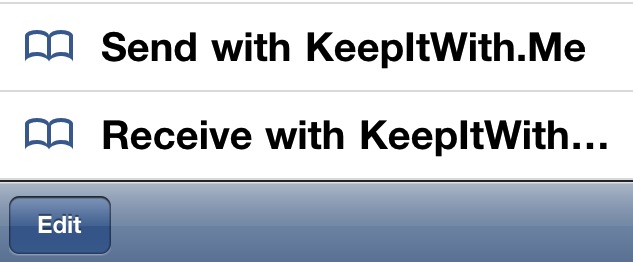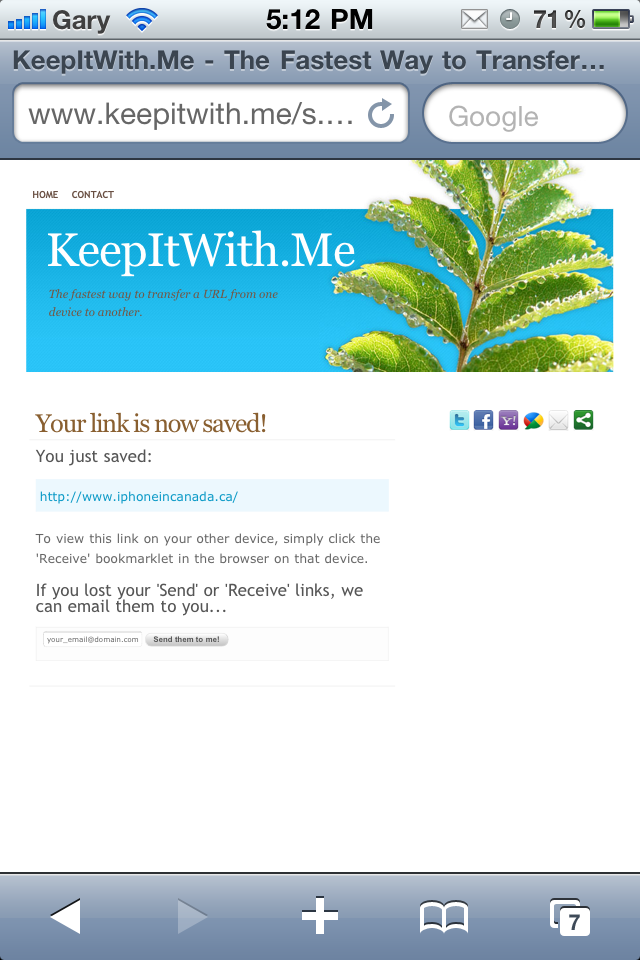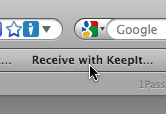KeepItWith.Me: Transfer URLs from iPhone to Computer Faster
Do you send a lot of URLs from your iPhone to Mac/PC and vice versa? There’s an incredibly easy way to share URLs quickly, and it’s via the service KeepItWith.Me. This service will let you send/receive URLs from any device like your iPhone 4 to your Mac/PC and vice versa.
Here’s a video on what it’s all about:
How to set it up…
1) Click Get Links (you can click it now, you won’t leave)
2) Drag the ‘Send’ and ‘Receive’ links below to your bookmarks toolbar.
3) Bookmark these exact same links on your other deviceThe links have a unique ID so you will get different links if you just follow these same steps on your other device. You need to send these same links you see above to your other device.
To get these links on your other computer we can email you the links (optional)…
How to use it…
1) Go to the website you want to send to your smartphone or other computer
2) Click your ‘Send with KeepItWith.Me’ bookmark
3) Now on your other device click the ‘Receive with KeepItWith.Me’ bookmarkThats it! Now you should be reading your article on your smartphone. You can also send a web page in the opposite direction (phone to computer) using the same process.
I put KeepItWith.Me to the test and it works exactly as advertised. Say I wanted to send a link from my iPhone to my MacBook Pro. First I’d load up Bookmarks and choose Send with KeepItWith.Me:
Once you choose send you’ll get a confirmation page:
Now within Firefox (or any browser) on my MacBook Pro, I just click the Receive with KeepItWith.Me bookmark and bam–the link opens in my current tab!
It takes a minute to setup KeepItWith.Me, and the instructions can seem complicated, but it’ll save you time from having to email links to yourself. Other ways to share links easily include using an app like Simplenote and a Simplenote Dashboard plugin on your Mac.
Let me know how KeepItWith.Me works out for you.