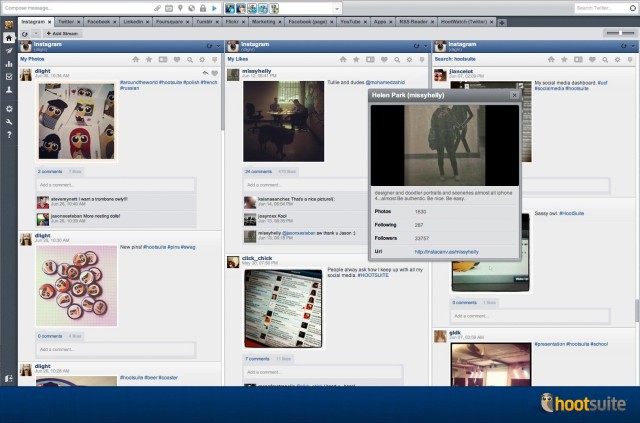You Can Now View Your Instagram Timeline within Hootsuite
Today Vancouver-based Hootsuite has announced more apps to their app directory, and it now includes the popular iOS (and Android) photo-sharing network, Instagram. So for those that use Hootsuite to manage their social media on the web, Instagram can be installed as a tab alongside your other networks.
You will be able to share photos, view your feeds, comment, like and do more right from your desktop. If you never have enough time to hang out within Instagram, this is an easy way to do it right from your computer. Full list of features below:
Key Features:
- Share Instagram photos to your social networks
- View feeds for: Your Photos, Users You Follow, Popular Photos, and Your Likes
- View and post comments and likes
- Keyword search and click on hashtags to view related photos
- View user information – number of photos, plus follower and following count
Here is a screenshot of what it looks like:
How to install Instagram from the Hootsuite App Directory?
Easy. Just roll over the ‘Tools’ icon on the left sidebar, then go to App Directory, scroll to Instagram and install it. Or, just click here.