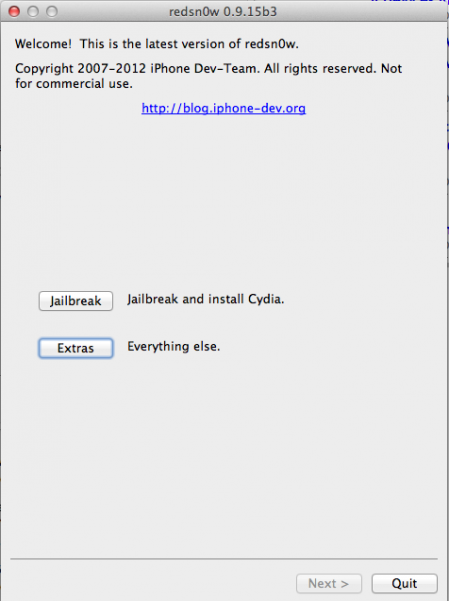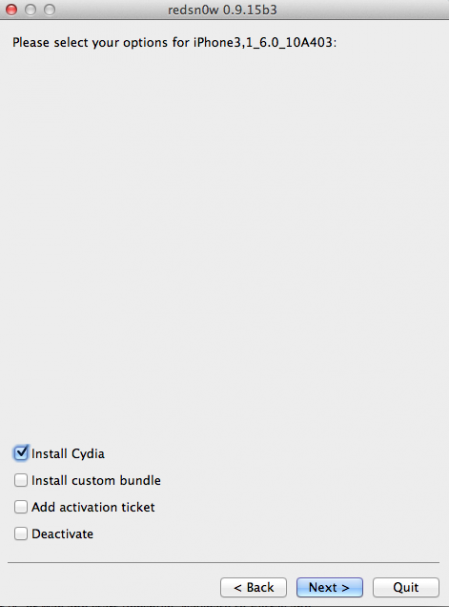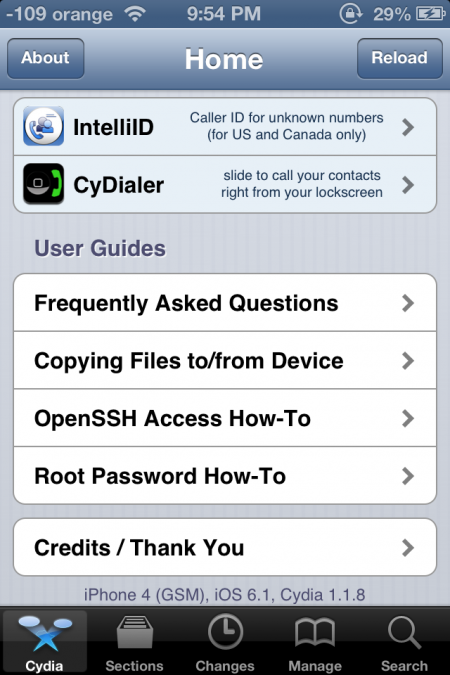How to Jailbreak iOS 6.1 Beta Tethered on iPhone 3GS/4, iPod Touch 4G with Redsn0w
The latest iOS 6.1 beta build was recently seeded by Apple and it has already been jailbroken using the latest version of redsn0w 0.9.15b3. However, this doesn’t work for all devices as it is pre-A5 only. This means you can only obtain a tethered jailbreak on iPhone 3GS, iPhone 4 and iPod Touch 4G running iOS 6.1 beta.
So, if you are ready to set your device free as a developer, and run all the great jailbreak app packages on it, our quick tutorial will guide you through the process. But before we start jailbreaking iOS 6.1 there are several things we recommend that you do first:
- make sure you are running the latest version of iTunes.
- back-up your device before you proceed any further.
Also, be aware that jailbreaking your iDevice may void your warranty so proceed at your own risk.
How to Jailbreak iOS 6.1 Beta Tethered on iPhone 3GS/4, iPod Touch 4G with Redsn0w
Step 1. Download Redsn0w 0.9.15b3
Step 2. Download iOS 6.0 firmware (yes, you need iOS 6.0) by following this link (iPhone 3GS / iPhone 4 CMDA, iPhone 4 GSM / iPod Touch)
Step 3. Launch Redsn0w and click on Extras (Windows users will need to run in Administrator mode)
Step 4. Choose Select IPSW and then navigate to and select the iOS 6.0 firmware you recently downloaded
Step 5. Go back to redsn0w’s main page and now select Jailbreak.
Step 6. Follow the onscreen instructions to put your device in DFU mode (if you already know how to do that you may skip this step).
Step 7. When prompted to select jailbreak options make sure Cydia is selected and click Next.
Step 8. Quit when the process if done (you’ll be notified by the program).
Step 9. Your iDevice will reboot again, but you won’t see Cydia just yet. No need to panic, because the fun has just begun.
Step 10. Now it is time to do a tethered boot: launch redsn0w and repeat Step 3 and Step 4. This is important because this is how you can avoid the “missing key.plist for this build” error.
Step 11. Now choose Just boot and follow the onscreen instructions to put your device in DFU mode.
Step 12. Redsn0w will recognize the device and will apply and exploit Limera1n
Step 13. The eagerly awaited pineapple logo will appear indicating you are on the right path.
Step 14. Wait for the process to complete and you should see the Lock screen on your iDevice.
Step 15. Congratulations, you have successfully jailbroken your iPhone 4, iPhone 3GS, iPod Touch 4G running iOS 6.1. or iOS 6.0.1 using Redsn0w. Enjoy!
If you have any questions, or issues during the jailbreak process, just let us know in the comments section.