
How to Jailbreak iOS 8.1.1 with TaiG on Windows
Today, a team of Chinese developers released a jailbreak that works with iOS 8.1.1. Musclenerd, a developer behind several jailbreak tools, has confirmed that this is a legitimate and safe jailbreak.
Looks like TaiG just released a jailbreak for 8.1.1 (and 8.0,8.1,8.2beta). Best to wait a few days just in case http://t.co/792Vx6cJhF
— MuscleNerd (@MuscleNerd) November 29, 2014
The new untethered jailbreak solution is called TaiG and supports any device running iOS 8.0, 8.0.1, 8.0.2, 8.1, 8.1.1, and the latest 8.2 beta. Currently the jailbreak solution only supports Windows, however, you can run it on a Mac using a virtual machine.
Before jailbreaking your device make sure you have backed up your device to iTunes, you are running iOS 8.1.1 (recommended), and you have removed any passcode (including Touch ID) from your device. In order to jailbreak your iOS device using TaiG, follow the step by step guide below.
Step 1: Download TaiG for Windows.
Step 2: Right-click the application on your Windows machine and select “Run as Administrator”.
Step 3: Plug in your iOS device and wait until the jailbreak tool recognizes it (this step may take a few minutes).
Step 4: Uncheck the box under Cydia to avoid the installation of TaiG’s app store.
Step 5: Click on the green button at the bottom of the application window.
Step 6: After the jailbreak completes, your device should reboot and the Cydia application should be added to your home screen.
Step 7: Launch the Cydia application. On the first launch the application may take a while to set up and your springboard will reboot (this is normal).
Step 8: Your iOS device is successfully jailbroken.
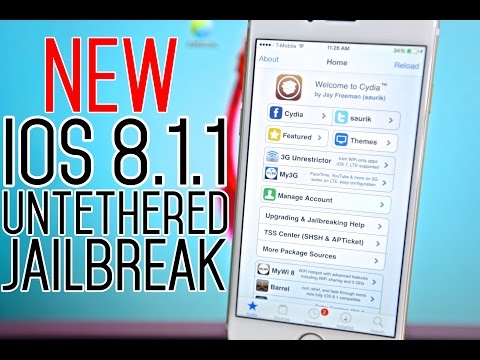
Even though this jailbreak currently works with iOS 8.2 beta, Apple will probably patch the exploit before iOS 8.2 is released to the public. Will you be jailbreaking your device running iOS 8.1.1? Let us know in the comments below.
Note: Jailbreak your device at your own discretion. Jailbreaking your iOS device will void any warranty you have with Apple. The jailbreak team along with some users who have tested the jailbreak claim it is safe, however, since the jailbreak is not open source your privacy and security may be compromised.


