
Apple Warns: Don’t Swap SD Cards While Your Mac Sleeps
If you’re a new Mac user and you use your SD card slot often, especially for transferring photos back to your computer, you should know by now it’s not advisable to pull out the memory card while your Mac is asleep.
Apple has updated a support document to reiterate swapping out an SD card with another one of the same capacity and manufacturer can result in you possibly losing your data:
Don’t swap an SD card with another one of the same manufacture and capacity while your computer is sleeping. This could potentially lead to data loss.
Always wake your computer and eject the SD card before removing it from your Mac.
I know it can be tempting to just pull out your SD card while your Mac is asleep—but don’t do it. Take the time to wake your Mac up from sleep and hit that eject button in Finder; here’s another way, as Apple explains it:
Eject an SD card
In the sidebar of a Finder window, select the card and then choose File > Eject.
After the card’s icon disappears from the sidebar, remove the card from the slot.
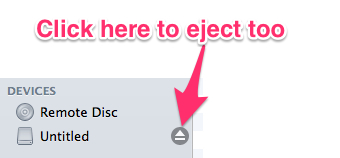
Most users already know safe practices when it comes to ejecting SD cards, but it looks like it’s a big enough issue that Apple had to let people know about it, most likely new users switching over from PCs.
Have you ever run into problems by not ejecting your SD cards properly on your Mac?

