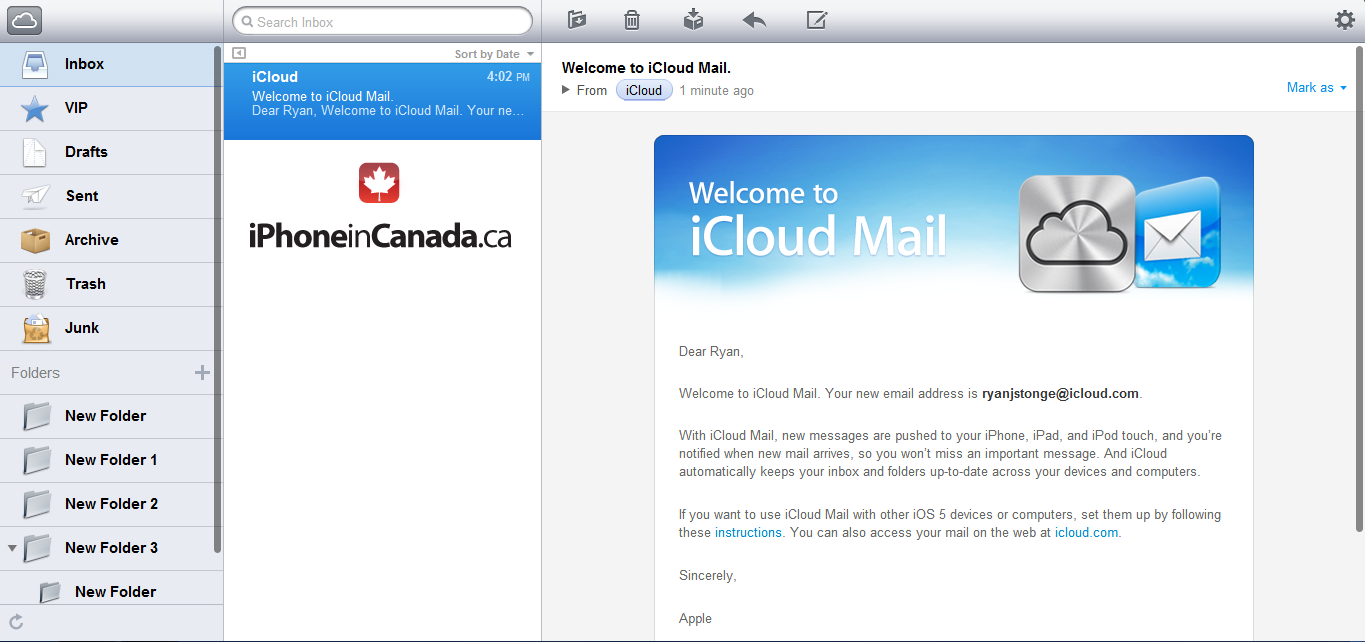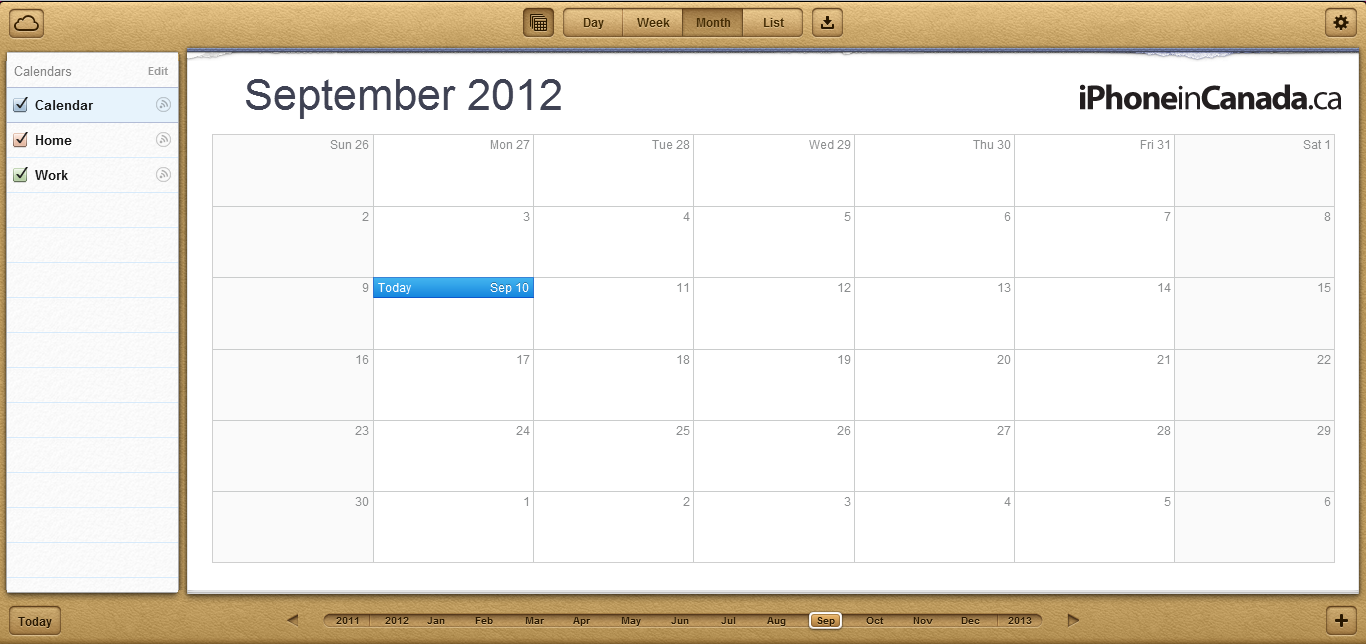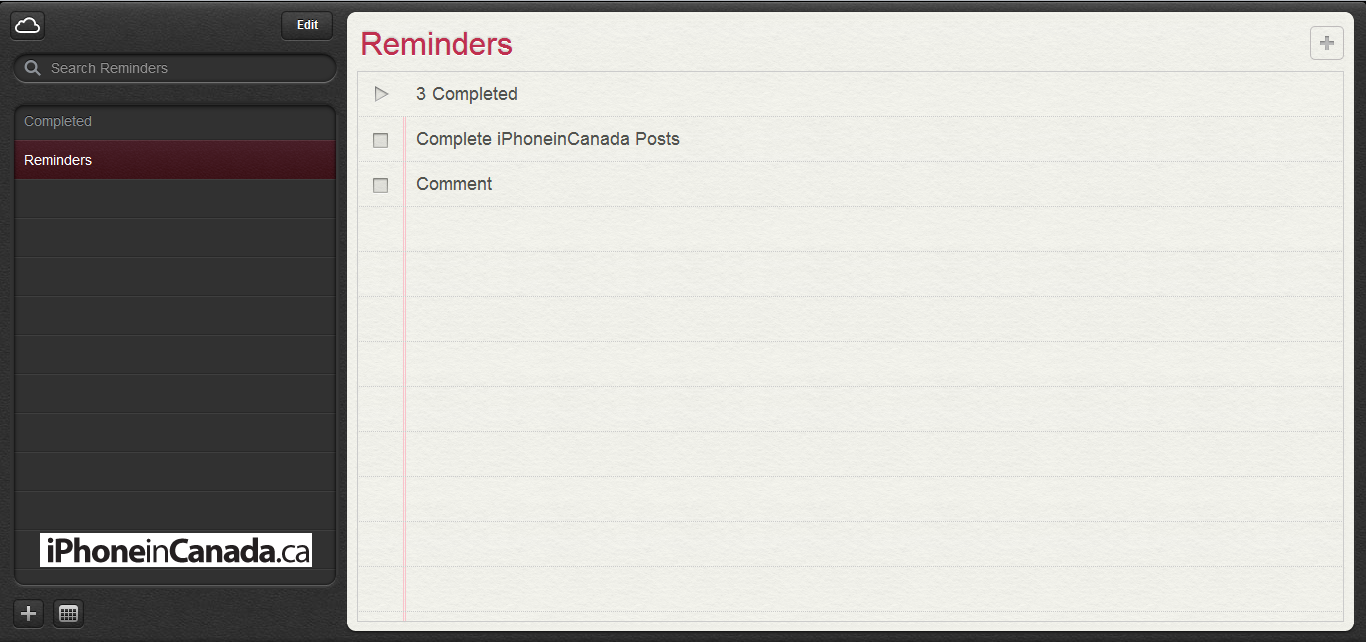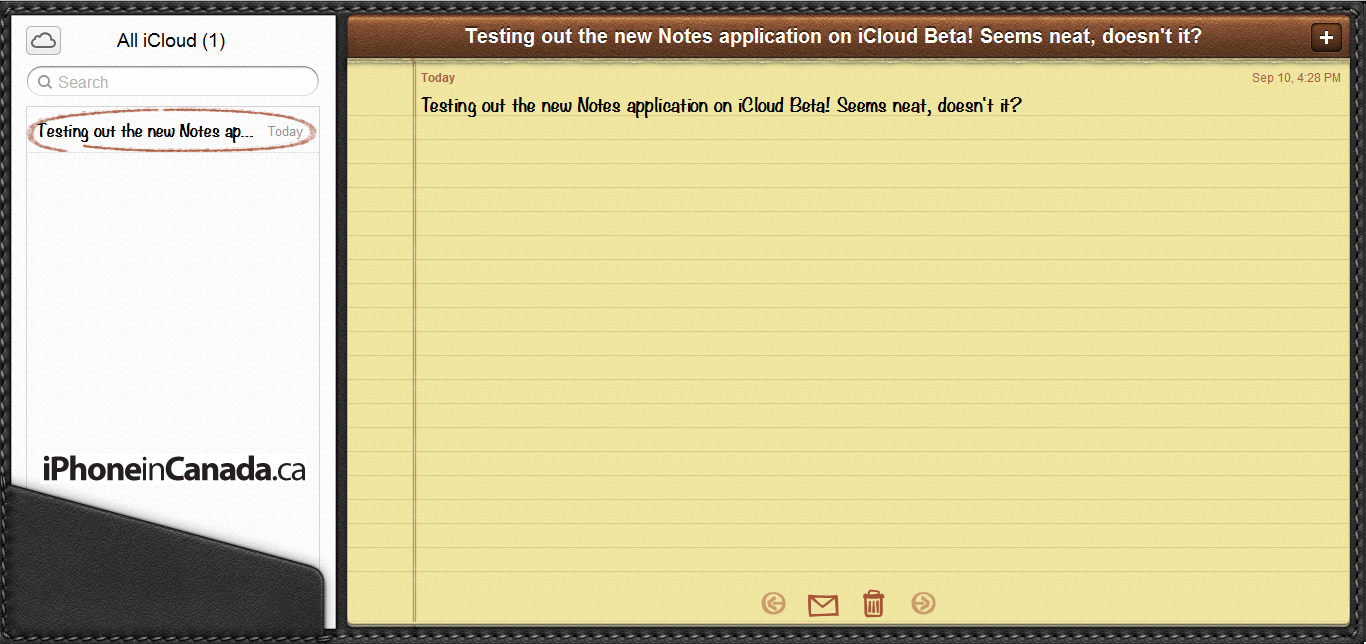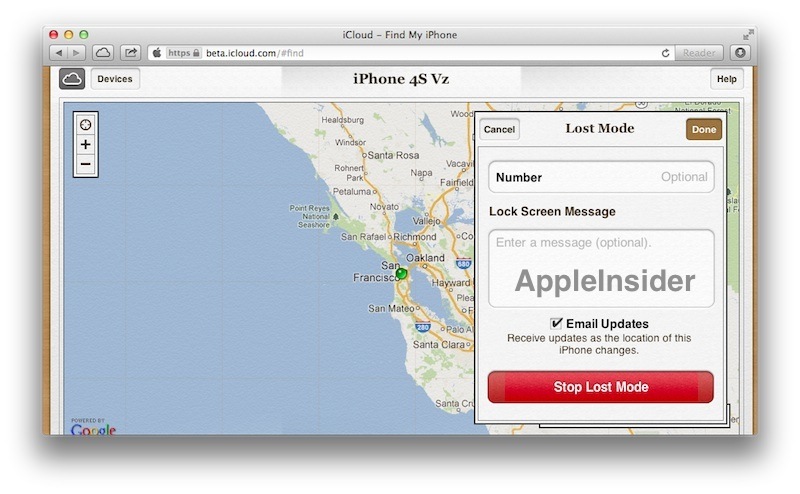Apple Enhances & Adds More Web Apps To Its iCloud Website
Apple is actively working to enhance their iCloud Beta website as today they’ve added and upgraded five web-based applications. We have the Mail, Calendar, Notes, Reminders, and Find My iPhone web-apps all receiving minor upgrades. We previewed a few of the upgrades back during July, if you remember. This is simply an overview of the features ahead of Wednesday’s probable final release.
iCloud’s beta website offers web-solution applications that stand fairly similar to the version present on iOS. We will now go through the few updates one-by-one.
The new web-based iCloud mail client below has added VIP mailbox support. This feature is also present on iOS 6 and Mountain Lion powered devices. One other noticeable feature is the scrolling bars, in-which are skinnier and highly similar to those in iOS.
Calendar
The only change to the Calendar application was the removal of the reminders list. If you still are interested in using the reminder portion of the Calendar, we will discuss how you can do that next.
Reminders
The Reminders feature of the Calendar application was removed and replaced with a dedicated web-based Reminders application. It’s a lot easier to organize your thoughts and jobs this way.
It is synced with all your iOS devices and Macs, if you create a reminder on your iPod, it will show up online. Location-based reminders fail to work on the online version though.
Notes
The web-based Notes application is really neat. Just like the iOS version of the application, it features the leather pocket on the left and stitching around the outside. Sadly though you won’t be able to change the font of any notes you take.
Find My iPhone
We’ve literally saved the best for last. The Find My iPhone application on iCloud has received a new ‘Lost Mode’ feature for iOS 6 devices. If you ever lose your iOS 6 device, just launch Lost Mode and enter your phone number and a message. The feature will lock your device remotely and send you email updates when the device moves.
Being I don’t currently own an iOS 6 device, here is an image provided by AppleInsider:
That’s it for the updates. What one was your favorite? When I finally upgrade to iOS 6 I will defiantly ensure to enable Lost Mode. I wouldn’t prefer to lose my phone, but the tracking method looks phenomenal.
Click here to login to iCloud Beta.
[via AppleInsider]