
How to Set Apple Watch ‘Mark as Missing’ with Activation Lock [u]
With the new watchOS 2, users can now use the ‘Activation Lock’ to protect their Apple Watch, a feature designed to prevent anyone else from using your iOS devices even if they are ever lost or stolen. There’s also a new ‘Mark as Missing’ feature, which lets you prevent anyone from reactivating your Apple Watch without your permission. Apple has also published a support article to walk you through the process of setting it up. Simply follow the steps below to activate the new security feature if required.
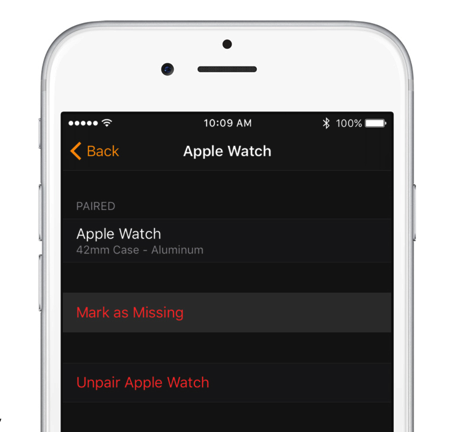
Before you proceed, please note that Activation Lock for your Apple Watch requires watchOS 2 or later, and is turned on automatically when you set up Find My iPhone on your paired iPhone.
Turn on Mark as Missing from your computer
Step 1:
Go to iCloud.com and sign in with your Apple ID, and open Settings.
Step 2:
Under My Devices, click your Apple Watch.
Step 3:
Click “Is this device missing”, then click Mark as Missing to confirm.
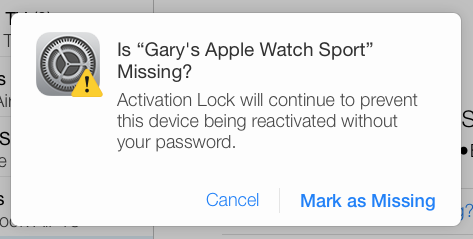
If you find your Apple Watch later, you can sign in to iCloud.com, open Settings, click your Apple Watch, and click Found this device.
Turn on Mark as Missing from your paired iPhone:
Step 1:
Open the Watch app on your iPhone and tap the My Watch tab.
Step 2:
Tap Apple Watch, then turn on Mark as Missing.
Step 3:
Confirm that you want to unpair and that you need to enter your Apple ID to pair your Apple Watch again.
If you turn on Mark as Missing from your paired iPhone, you can’t mark your Apple Watch as found later. If you find your Apple Watch, you need to pair it again.
Always remember to turn off Activation Lock before you send your Apple Watch in for service, sell it, or give it away.
