
How to Block Offensive Comments on Instagram for iOS
Instagram first announced back in late July it would implement a comment filter and now it has arrived. The move aims to fight back against trolls on the social network, who frequently post abusive comments towards high profile figures.
After installing the latest Instagram iOS update, users can now toggle on a feature to “Hide Inappropriate Comments”, while also adding in custom keywords.
Here’s how to turn on the new comment filtering system:
1. Tap on your profile, go to the Settings ‘gear’ in the top right, then tap on Comments. From here, toggle ON ‘Hide Inappropriate Comments.
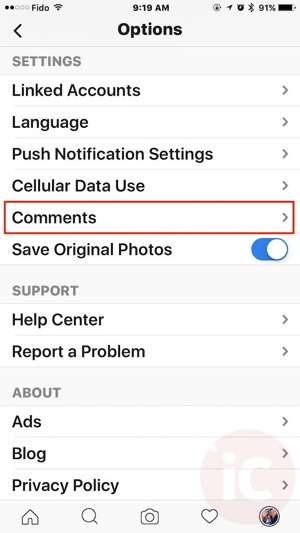
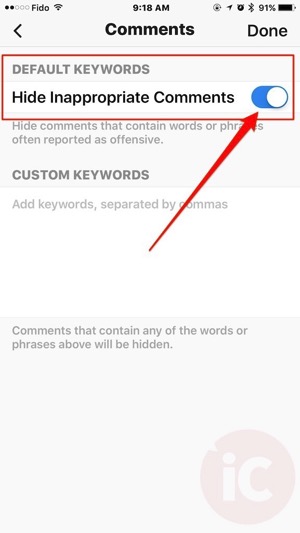
If you want to enter in custom keywords that may bypass Instagram’s default filters, you can enter them in the provided space, separated by commas. These custom words will mean any comment containing them will be hidden in your posts.
Kevin Systrom, CEO and Co-founder of Instagram, said this morning “We know tools aren’t the only solution for this complex problem, but together, we can work towards keeping Instagram a safe place for self-expression. My commitment to you is that we will keep building features that safeguard the community and maintain what makes Instagram a positive and creative place for everyone.”
Click here to download Instagram for iOS in the App Store.

