
Display Bug Affects iPhone 6s Users Restoring from iPhone 5/5s/5c Backup
A display bug is being reported by a number of iPhone 6s users who restored their new devices from an iPhone 5, 5c or 5s backup, that causes some apps to look zoomed in on the iPhone 6s display. According to MacRumors, the issue is being discussed on their forums as well, in addition to the Apple Support communities, and is primarily associated with the Wallet, Weather, Watch, Calculator, and Health apps, where it causes some data to be cut off at the edges of the display.
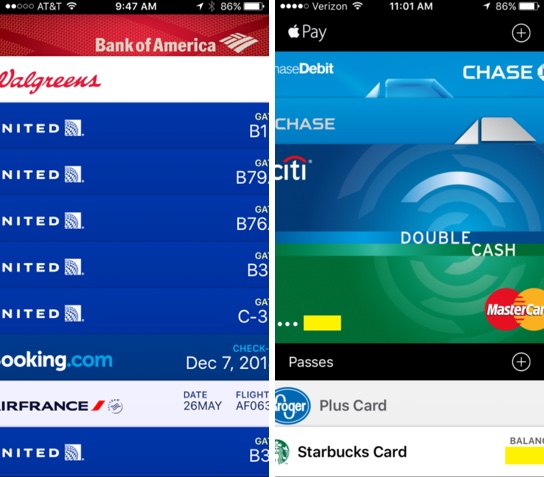
The above screenshot submitted by a user affected by the bug shows credit cards and passes stored in the Wallet app, which are cut off at the sides, preventing them from being displayed properly. The zoom issue is also preventing people from deleting cards from the Wallet app. The source however notes that turning on the Display Zoom feature in the Settings app causes Wallet to appear normal, though it leaves the rest of the iPhone zoomed in.
While enabling the Display Zoom serves as a temporary solution to give users the ability to manage their cards in the app, but it is definitely not a permanent fix. Quitting apps and restarting the iPhone also does not seem to solve the issue. Fortunately though, several users who have contacted Apple, have been told that the company is already working on a fix.
Did you restore your iPhone 6s from an iPhone 5/5s/5c backup?

