
Double-Tap to Skip Songs on AirPods Finally Coming in iOS 11
While Apple’s AirPods are pretty awesome for seamless pairing and switching between iOS devices and Macs, they are currently limited as Siri is required to change song tracks and more.
But that appears to be changing in iOS 11, as more customizable controls are coming for AirPods. When your AirPods are connected to your iOS device in iOS 11, more options are available for each AirPod under Bluetooth settings.
Just go to Settings > Bluetooth > AirPods and then you’ll be able to select what actions you want when you “double-tap on AirPod”.
The following options are available–with Next Track and Previous track being the new additions:
- Siri
- Play/Pause
- Next Track (new)
- Previous Track (new)
- Off
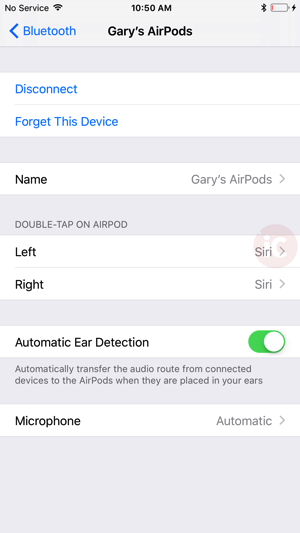
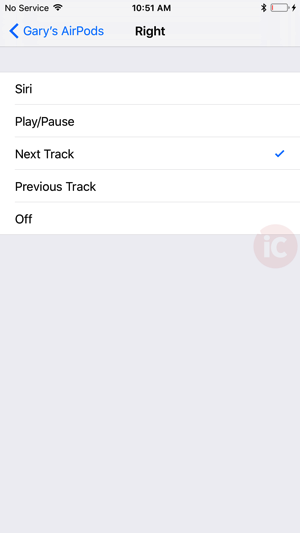
So you can set it up so double-tapping your left AirPod will go to the previous track, while double-tapping the right AirPod could skip a track. This added functionality will please all AirPod users, who currently need to ask Siri to skip songs. Apple should also consider adding volume functionality to this menu as well.
Since we’re only at the first beta of iOS 11, more options could be coming in future betas. But the fact Apple is listening to AirPod customers is a good thing.

