
Dropbox Makes Significant Accessibility Improvements to iOS App
Dropbox has just updated its iOS app with a handful of new accessibility features in its continued effort to make sure “it’s simple and easy to get stuff done”. In an official blog post, Dropbox notes that all of these new updates have helped them successfully earn the “fully accessible with VoiceOver” and “easy to navigate and use” rating from AppleVis.
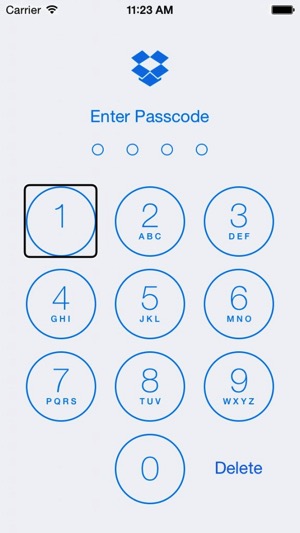
The company is now looking forward to working closely with the accessibility community and enhancing the usability of its products for other platforms as well. “As part of that effort, we’re also looking for users to provide feedback on our VoiceOver support as we continue improving our app”, notes Dropbox. Users can now also try out pre-releases by contacting Dropbox directly.
Here’s what’s new:
- Our welcome tutorial now more clearly identifies its contents to help you sign-in. VoiceOver will announce the sign-in button, and when activated, display the sign-in screen.
- Our thumbnails on the Photos tab are more descriptive than before and now properly announce the title of the photo.
- We’ve made it possible for you to easily enable or disable your passcode lock, and the passcode field and digits can be selected more easily when entering your passcode.
- We added a new button to close out of the “More Actions” menu using VoiceOver, so you can get back to what you were doing in Dropbox right away.
You can grab the latest version of Dropbox for free.

