
Fix the iOS 6 Data over Wi-Fi Bug by Updating iOS; Podcast App Affected
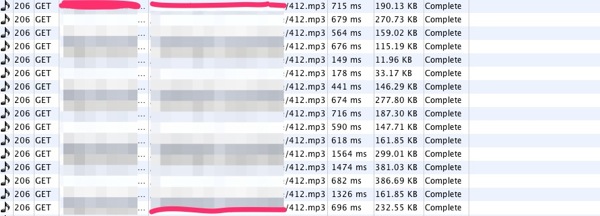
Remember all those mysterious cases of data overages caused by a bug with iOS 6? Turns out some concrete evidence has determined one victim causing the data leak is Apple’s Podcast iOS app (which many users suspected), which is affected by a bug in iOS 6’s AV Foundation framework, as detailed in tests by PRX Labs (via The Next Web):
What you can see is that the first 2 bytes of the file (in most cases, this will be ID, as in ID3) are downloaded in one request and then what appears to be the file being downloaded multiple times on iOS 6 and only once on iOS 5. (This appears to be an artifact of the way that Apache logs range requests, and we have reason to believe that the file was not downloaded many complete times, but there are still clearly problems.)
Following this, we set up a proxy so that we could watch requests as they were coming from the app. The player appears to get into a state where it makes multiple requests per second and closes them rapidly. Because the ranges of these requests seem to overlap and the requests themselves each carry some overhead, this causes a single download of an MP3 to use significantly more bandwidth than in iOS 5. In one case, the playback of a single 30MB episode caused the transfer of over 100MB of data.
Boom.
How to fix this data over Wi-Fi bug? PRX Labs notes they were unable to see the bug in iOS 6.0.1, which was released last week. So if you are suffering from the data leak over Wi-Fi, update to iOS 6.0.1 if you haven’t already. Or, just delete the Podcast app.
Anyone out there still dealing with data over Wi-Fi issues in iOS 6?

