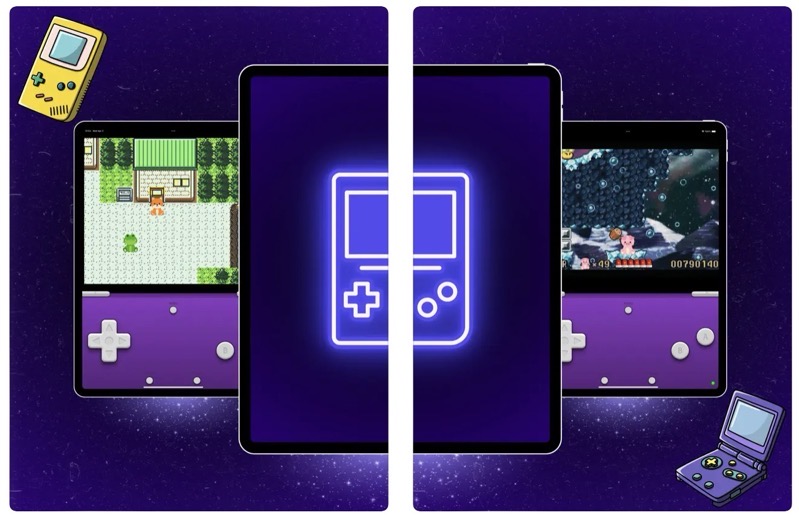
Google’s Chromebox for Meetings lets Employees Go Eye-to-Eye in Canada
Starting at $1099, Google’s new Chromebox for meetings is now available in Canada, offering companies an upgrade for their meeting rooms to enable their employees go eye-to-eye during conference calls. The new Chromebox for meetings brings together Google+ Hangouts and Google Apps in an easy-to-manage Chromebox, making it simpler for any company to have high-definition video meetings.

Chromebox for meetings includes the ASUS Chromebox and everything you need to get going, which according to Google, means for the same price that companies have typically paid for one meeting room, they’ll be able to outfit 10 rooms or more. Bill White, the Director of Information and Technology Operations for Vision 7, said that Chromebox for meetings has been “instrumental in allowing our employees to connect and get down to business, wherever they may be.”
“CDW Canada, Agosto, Cloud Sherpas, SHI and SYNNEX will help bring Chromebox for meetings to customers and resellers in Canada, and Chromeboxes from HP and Dell will be available for meetings in the coming months.
Companies that have been testing Chromebox for meetings have told us that they love the simple setup, the ease of use, and being able to see their colleagues in other offices.”
Below are a few highlights of Chromebooks for Meetings:
- Instant meeting room. Chromebox for meetings comes with a blazing-fast Intel Core i7-based Chromebox, a high-definition camera, a combined microphone and speaker unit and a remote control. Set up your entire room in minutes and easily manage all meeting rooms from a web-based management console. All you need is the display in your room, and you’re good to go.
- Simpler and faster meetings. Walk into the room, click the remote once and you’re instantly in the meeting. No more complex dial-in codes, passcodes or leader PINs. Share your laptop screen wirelessly, no need for any cords and adaptors. Integration with Google Apps makes it easy to invite others and add rooms to video meetings, directly from Google Calendar.
- Meetings with anyone, anywhere. Up to 15 participants can join the video meeting from other conference rooms, their laptops, tablets or smartphones. Need to meet with a customer who doesn’t use Chromebox for meetings? That’s easy too—all they need is a Gmail account. You can also connect to rooms that have traditional video conferencing systems using a new tool from Vidyo, and participants who prefer phones can join your meeting with a conference call number from UberConference.
Hit up this link to find out more.

