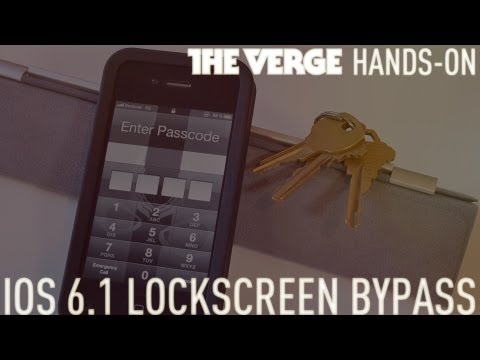Apple Introduces ‘Made for Business’ Program in Select Stores
Apple is set to roll out a new initiative, "Made for Business," starting this May, aimed at assisting small business owners and entrepreneurs globally.
A new security flaw has been discovered in iOS 6.1 that allows anyone – who knows the trick – to bypass the passcode lock on your iPhone in a couple seconds and access your contacts, voicemails and photos.
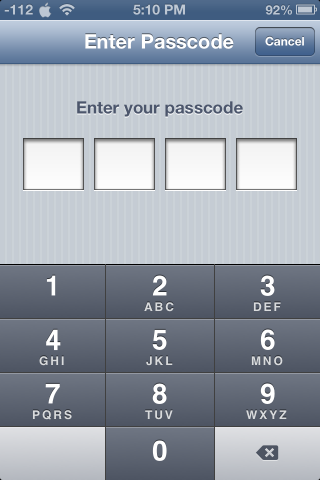
The method is pretty simple – although I have no idea how the Spanish guys have figured this out in the first place – and it involves initiating and then immediately canceling an emergency call and holding down the power button a couple times during the bypassing process.
So here is what you need to do if you want to experiment with how the security flaw gives access to anyone who grabs your iPhone. (We were able to verify the glitch using an iPhone 4 running iOS 6.1.)
That’s it.
Here is video tutorial posted by The Verge