
iOS Features: YouTube Audio In Background Multitasking
People are always requesting newer and better features for the iPhone and one of the most requested iPhone functions that comes to mind is the ability to play YouTube content in the background.
For a long time, users could only play YouTube content while in the app. If you were listening to your favorite song and then exited the YouTube app, the song would stop playing.

With recent iOS updates, you can now play YouTube content in the background! For example, if you have a YouTube video playing of your favorite song, you can now exit the YouTube app, open the multitasking tray to hit the Play button and the content will continue to play in the background.
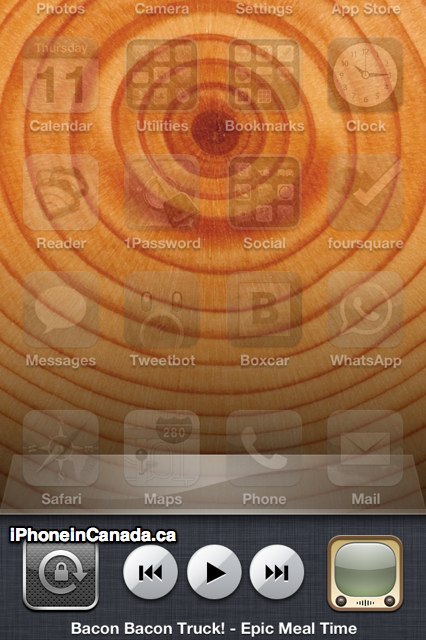
Furthermore, by opening the multitasking tray you can pause/play the content and you’ll also notice that the “Music” (or iPod icon for iOS 4 users) icon in the multitasking tray is replaced with the YouTube icon.
Now you can play YouTube content in the background while being able to browse the web, text, or compose an email! Check it out!

