
iPhone 6s Reserve and Pick Up is Available Again in Canada
Apple kicked off Reserve and Pick Up for the iPhone 6s when pre-orders launched, which allowed customers to hold the device of their choice to be picked up at their nearest Apple Store, bypassing lines on launch day. The service was unavailable leading into this week’s launch, but reopened this morning at 8AM local time.
How to reserve an iPhone 6s for pick up? You can do so online at Apple.ca or within the Apple Store iOS app.
On Apple.ca, just select the model you want, colour and capacity. Then scroll down and click on “Reserve to buy in store”, below Add to Bag:
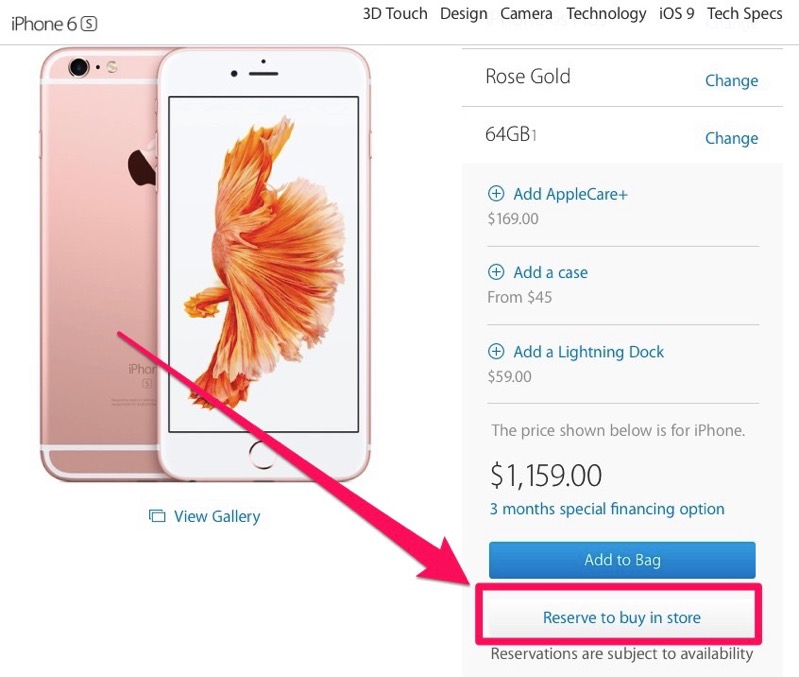
You’ll be taken to a new browser tab which will allow you to choose a store for pick up, if the model is available. As you can see below, the 64GB iPhone 6s Plus in Rose Gold is unavailable:
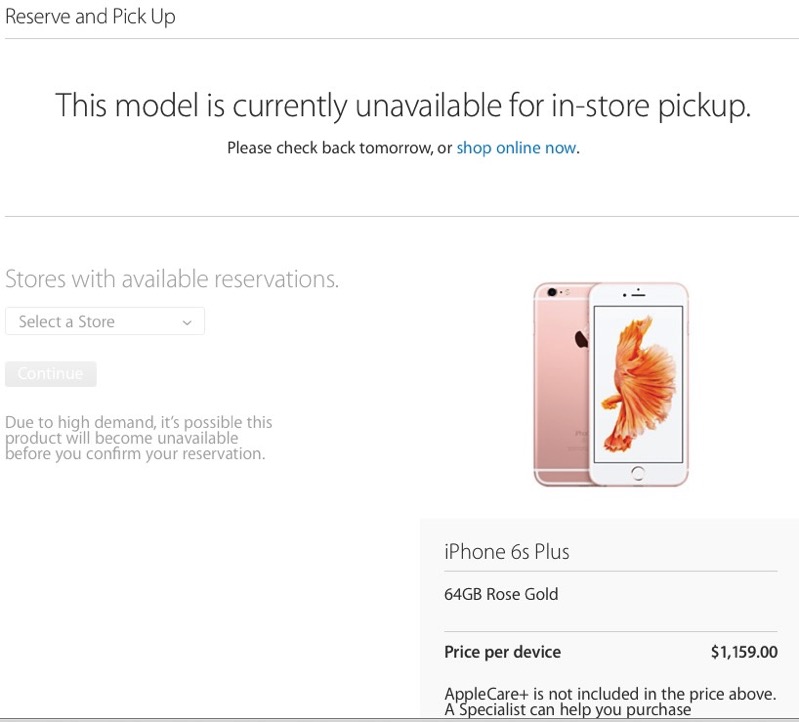
Within the Apple Store iOS app, once you’ve chosen your model, click on “Check reservation availability” and it’ll open up Safari and allow you to reserve if available.
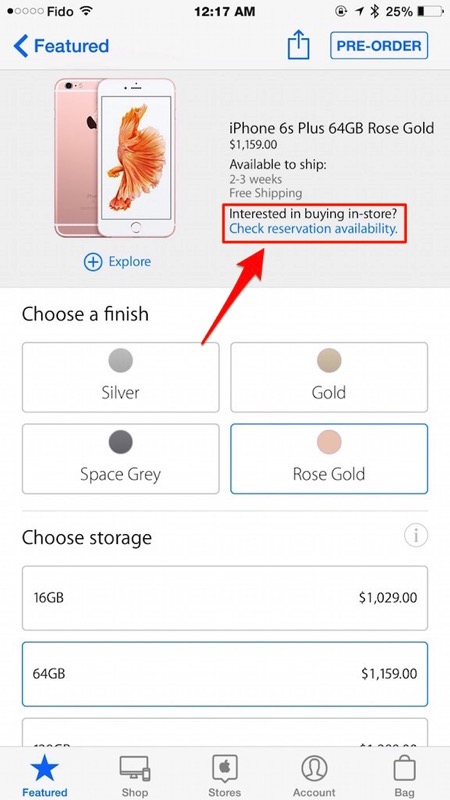
Unlike previous years when users could just visit Apple’s Reserve and Pick Up page to hold a model, this time around you must go through the buying process, which generates a unique link for each product.
Let us know if you were able to see Reserve and Pick Up stock this morning, and whether you were able to hold one for pick up!

