
Outlook for iOS App Gets New Scheduling Assistant
Microsoft has today announced the debut of its popular scheduling assistant for Outlook on iOS, a feature that lets you see when your coworkers are available, and find a time that works for everyone. All you need to do is follow a few simple steps to see your coworkers’ availability and schedule a meeting right from your iPhone. The feature is currently available on Outlook for iOS when connected to Office 365 or the latest versions of Exchange.
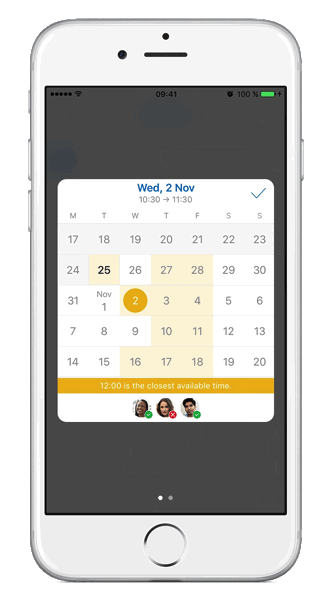
To take advantage of the new feature, create an event from the calendar and add your coworkers to the People field. Once done, tap the date picker. Times that work for everyone will show in white, while yellow will indicate availability for one or more people in the group. Similarly, red will indicate times with no availability. Simply tap the time picker and just drag and drop until it turns green, indicating everyone is available at that time.
Once you’ve found the date and time that are just right, fill in the other fields and tap the checkmark at the top to save and send your event. To learn more about the feature, you can use in-app support by going to Settings > Help & Feedback.
The feature is now available on Outlook for iPhone and iPad, while Android and Windows 10 mobile users will get it shortly as well.
Download Microsoft Outlook for iPhone, iPad and iPod touch [Direct Link]

