
Outlook for iOS Gets Wunderlist, Facebook and Evernote Support
Microsoft has today announced the launch of a new Calendar app for Outlook on iOS, that allows you to connect with your Wunderlist, Facebook and Evernote accounts, making it easier to see all your tasks, events and notes in one place i.e. on your Outlook calendar. A two-week mini-calendar, three-day view and iOS calendar widget have already made it to Outlook, while Connected Calendars will be available soon as well.
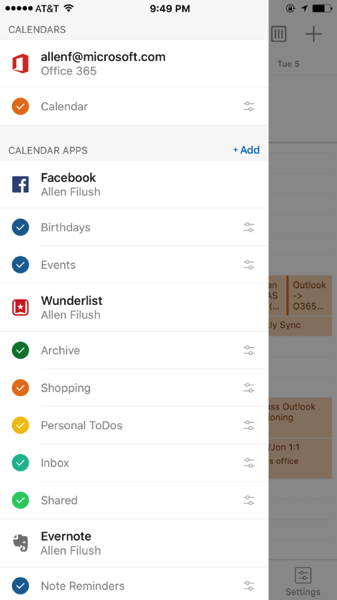
To connect your Wunderlist account with Outlook, simply swipe from the left while in Outlook’s calendar and next to Calendar Apps tap the Add button. Once done, all of your to-dos with a due date appear on your calendar in the All Day section. Similarly, if you connect your Facebook account to Outlook, you can view any event you’re invited to or have accepted, as well as your friends’ birthdays.
If you also connect your Evernote account with Outlook on iOS, once you set a reminder on a note, it will instantly appear on your calendar, complete with a link to the note. You will not only see what’s important in your day, but will also get immediate access to the information you’ve placed in Evernote.
You can grab Outlook for iOS at the following App Store link:
Download Microsoft Outlook for iPhone, iPad and iPod touch [Direct Link]

