
Apple Explains How Wi-Fi Assist Feature Works in iOS 9
Last month we shared how to disable the new feature Wi-Fi Assist in iOS 9, which automatically switches you over to cellular data if Wi-Fi connectivity is poor. Some suspected this feature was possibly sapping precious Canadian data plans (for those without generous plans like SK, MB, QC).
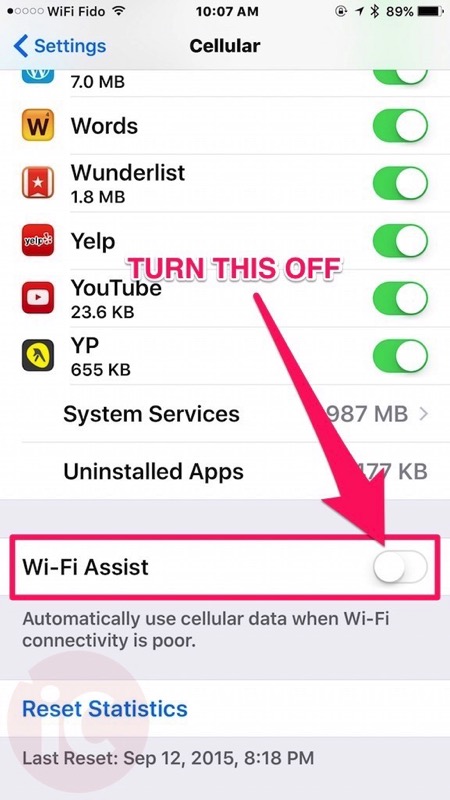
Apple recently posted a support document for Wi-Fi Assist, which provides more details on how the feature works (via Six Colors). The goal of the feature, according to Apple, is to ensure users can stay connected to the Internet even with a low Wi-Fi connection. The example scenario provided is “if you’re using Safari with a poor Wi-Fi connection and a webpage doesn’t load, Wi-Fi Assist will activate and automatically switch to cellular so that the webpage continues to load.”
The iPhone maker says “you might use more cellular data” with Wi-Fi Assist, but says for the majority of users, “this should only be a small percentage higher than previous usage.”
Apple also detailed some extra points about Wi-Fi Assist:
- Wi-Fi Assist will not automatically switch to cellular if you’re data roaming.
- Wi-Fi Assist only works when you have apps running in the foreground and doesn’t activate with background downloading of content.
- Wi-Fi Assist doesn’t activate with some third-party apps that stream audio or video, or download attachments, like an email app, as they might use large amounts of data.
Hopefully these extra details clarify how Wi-Fi Assist can help you, but of course if you don’t want the feature, you can always turn it off, by following these instructions.

