
OS X El Capitan Enables TRIM Support on Third-Party SSDs
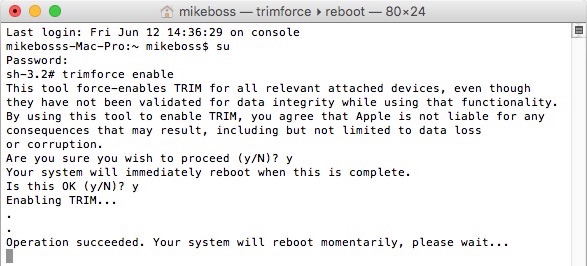
Users owning older Mac computers have been able to extend the life of their devices using third-party solid-state drives (SSDs). However, there was an issue some of them faced after the neat upgrade: The lack of support for TRIM on these devices caused a drop in writing speeds after the drive began to fill up. The good news: OS X El Capitan allows users to enable support for TRIM, as noticed by MacRumors forum users.
TRIM is a system-level command that essentially allows the system to check which areas of the drive are considered unused, so they can be erased and rewritten.
There are tools available to enable TRIM for third-party devices, but since it is only supported on Apple drives, under Yosemite this wasn’t possible, due to Apple’s use of kext signing, a security measure the company uses.
Given the “rootless” option available now with OS X El Capitan, some knowledgeable users have started playing around with utilities such as TRIM Enabler, and Macrumors forum readers discovered that it is possible to enable support for TRIM on third-party drives, as soon as “rootless” has been disabled.
Apple is aware of this, so when enabling TRIM support, you get a warning message, but I think it is worth taking the risk and, as such, saving millions of neurones from death.
Image credit: Macrumors

