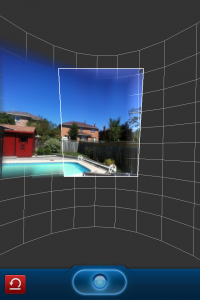360 Panorama: Capture The Moment from Every Angle
I love panoramic photos. They have so much information, show you an entire scene rather than just a snip-it of one, and they’re surprisingly fun to navigate with a gyroscope enabled device. Â 360 Panorama by Occipital does just that in an amazingly simple interface. Mixed with their sharing service, it might just be the best on the store.
gyroscope enabled device. Â 360 Panorama by Occipital does just that in an amazingly simple interface. Mixed with their sharing service, it might just be the best on the store.
Taking a photo is easy. Your camera angle is displayed on a grid and when you activate it, you are almost painting across it, stopping periodically to allow the camera to focus. This makes for a quick capture and reduces stitching errors. After you’ve finished capturing, 360 will enhance it to clear any quick issues and you’re done!
A cool option I actually didn’t run into until recently was the option to change your panorama into a Stereographic image. Often called the “tiny planet” effect, panorama’s taken with sky on the top fold nicely into, well, tiny little planets.
If you’ve taken the time to setup a free Occipital account, you can upload to the 360VERSE and share it with your friends who can view it later on by using a 360 Panorama web application regardless of their device. Sharing couldn’t be easier and with the option to export to your camera roll, sharing your photos with Instagram isn’t a problem.
All together 360 Panorama has given me nothing but happiness when experimenting with panoramas. That’s really important because nothing is more annoying than spending two minutes capturing a panorama and realizing it didn’t stitch properly. I haven’t had any issues with 360 and I can whole-heartedly recommend it to anyone looking into capturing their next concert, party, or beach in 360 degrees.
So, what’s your favourite panoramic application?
Click here to download 360 Panorama