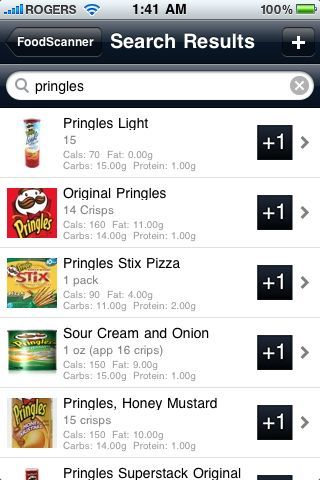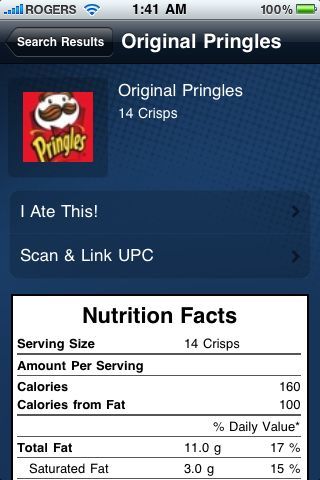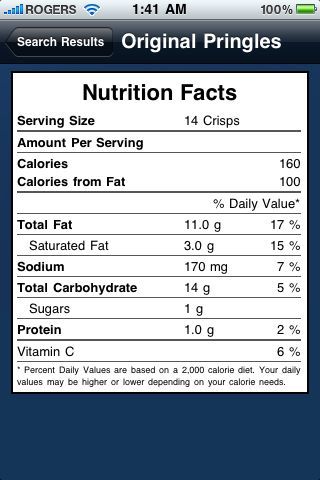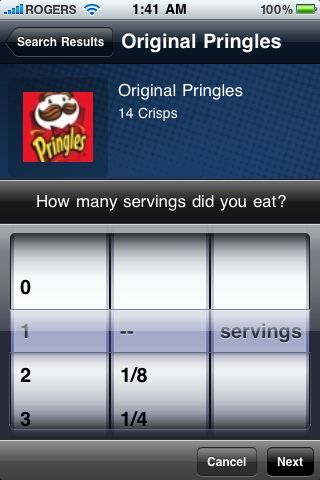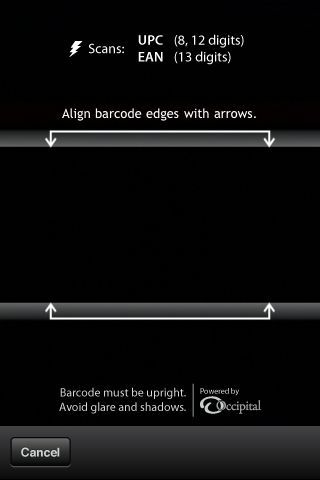App Review: Foodscanner for iPhone
On a diet? Counting calories? What a great time to start with the winter coming and food intake increasing. To help you watch those calories, check out the app Foodscanner.
Foodscanner by Daily Burn
Folks on a diet know that the first thing looked at on food is the nutrition label. More specifically, the fat percentages and calorie count. To keep track of those calories, you could memorize them or write them down, but why do that when there’s an app for that!
Features 2/2
Foodscanner is an iPhone app that scans the UPC barcodes on the foods you eat and stores the data into a library that is easily accessible from within the app. Essentially, the app tracks your food and calorie count, which is a great tool to have if you are on a diet or just watching what you eat.
The app uses the iPhone camera (works with iPhone, 3G and 3GS) to scan a UPC barcode and from the scanned and inputted data, track your calorie count per day.
The scanned UPC codes are read and supported by the extensive DailyBurn website nutrition database, which catalogs over 200,000 foods. The scanner for the iPhone camera is powered by Occipital RedLaser technology.
If the app does not find the nutrition label you scanned, you can save the label and create new foods that are added to DailyBurn’s database. You can also upload a photo of the food item.
Aside from scanning codes, you can also input foods manually. This can be beneficial when tracking foods that do not have a UPC barcode on them, for example single pieces of fruit or vegetables.
In my uses, I found the accuracy to be almost perfect. Users just need to ensure that there is enough light for the photo and that the photo is not taken at any odd angles. In other words, keep it bright and steady when taking photos.
You can check out a great video of the app here.
Controls & Navigation 2/2
The app provides good navigation menus for the various functions such as your catalog of calorie tracking, using the camera to scan bar codes, and inputting food data.
The menus flow nicely from each other and most of the navigation buttons are found in the top left corner of the app, which are mainly used to go back to the previous menu.
Tracking your food and calories is extremely clean and easy to read. The app also includes an optional sign up process where users can access additional information such as nutritional history and analysis.
Value 0.5/1
For the casual diet-goer, this app does not really provide a whole lot of value. The biggest feature is the barcode scanner and the corresponding calorie tracker, which are not entirely necessary for casual diet-goers.
With that being said, for people who are intensely serious about a diet, for example for extreme health concerns, Foodscanner does provide extremely helpful tools to keep you on top of your daily calorie intake.
Foodscanner is scored a 4.5 out of 5.
Foodscanner is available on the iTunes App Store for $2.99.