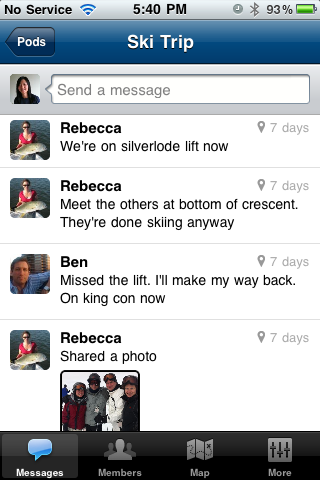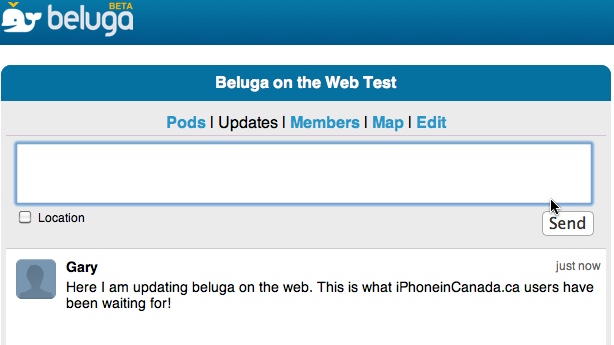Beluga Messenger iPhone App Review: Group Messaging Done Right
Another day, and yet another messaging app for iPhone users. Some popular cross platform ‘SMS replacement’ apps are Ping!, WhatsApp and Kik. Most people coming from Blackberrys to iPhones can’t stop ranting about how they miss BBM. One notable feature is group chat, which hasn’t been implemented well on iOS until possibly now.
Enter stage left–Beluga Messenger for iPhone. This app takes group messaging to another level. You create ‘pods’ for separate group chat sessions which makes it extremely easy to talk to friends and to collaborate with others for work. Beluga is also free, works for the iPad/iPod touch, and there is an Android version of the app too.
Check out the iTunes description for the fine details:
Why is Beluga different?
– Works with ANY phone
– Native apps for iPhone/Android.
– It’s like Gmail for text messages
– Access your messages from phone or web
– Never lose your chat history again
– Share photos and locationsWith Beluga, you can quickly create private groups (pods) to stay in touch with your friends, coordinate plans, and share your life. Beluga lets you send and receive instant updates, location info and photos, all via push notification, with NO TXT messaging fees. When everyone is on the run, use Beluga to stay in sync!
Beluga is perfect for:
– Staying in touch with family and close friends.
– Planning a nights out & other events
– Making spontaneous plans
– Keeping up with all your different circles of friendsFeatures include:
– Pods are completely private — no over-sharing.
– Send as many messages as you want — no text messaging fees.
– Full multi-way communication — everyone in a pod sees every update.
– Real-time alerts using Apple push notifications
– Control alert settings for each individual pod
– Share photos and location with your pods
– Invite anyone in your contacts list with an email or mobile phone
– Add a member to a pod at any time to instantly loop them in to the conversation
– Access your pods from anywhere on any device with a web browser.
– Supports any iPhone, iPod Touch or iPad running iOS 3.1 or later
Pods Are the Key to Beluga
Beluga works by concentrating your chat sessions into ‘pods’. Each session is private so you can have as many going as you want. Messages are received via Push Notifications and you can control settings for each pod.
What I love about Beluga is that you can send images and locations to all pod members right within your chat. It’s perfect when a group of friends are coordinating a trip and want to share where they are and what’s going on.

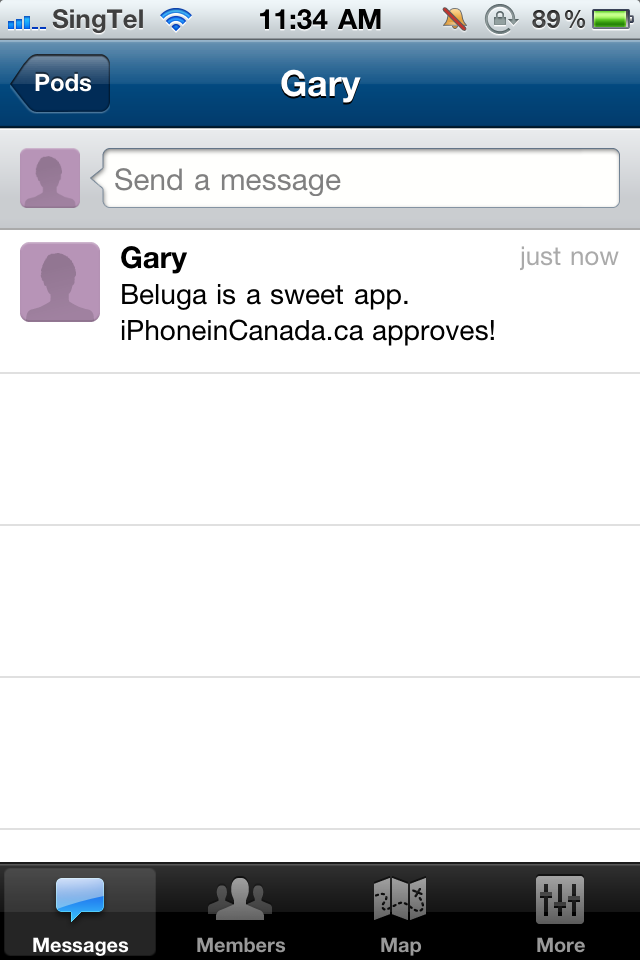
Pod Access from Any Web Browser is Incredible
Now here’s the killer feature of Beluga. Don’t have an iPhone or Android device? Don’t have your phone nearby? You can access your pods from any web browser. By logging in Belugapods.com/pod, you can respond and read any discussion you’re a part of, and start new pods. This is what everyone has been waiting for. The interface is simple, elegant, and easy to use.
When you invite friends via SMS who do not have the Beluga app installed, all they have to do is reply to the invite and the message will be sent to the pod. Brilliant.
Some Changes I’d Like to See in the Future
Beluga doesn’t have an option to show your contact list in the menus, but when you’re adding members to a pod it does draw from your contacts list. The app does show existing friends that are already using Beluga though, which is nice. I would like to see the option to ‘swipe and delete’ pods instead of going though the ‘More’ option. But other than these gripes, Beluga is a very powerful messaging app that goes beyond your iPhone.
Why the name Beluga?
According to the developers:
Beluga whales are smart, mobile and social–just like our apps (and our users). Plus they’re damn cute.
Beluga’s inclusion of online access to pods via the web takes this free messaging app to another level. I’m so glad that somebody has finally taken the time to elevate group chat for iOS that also includes regular email users as well. This is going to be a very successful iOS messaging app that everyone is going to enjoy using.
Click here to download Beluga Messenger and tell me what you think! It’s free.
Thanks to @EagleLooking78 for the heads up!