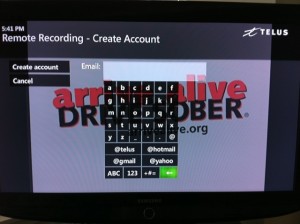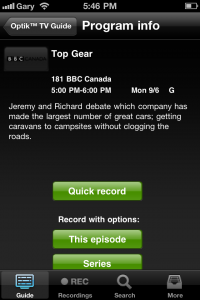Telus Optik TV PVR iPhone App Review
So a while back we switched over to Telus Optik from Shaw for our internet and cable service at home. Telus had some aggressive pricing for their new Optik service in our area so we jumped ship away from Shaw.
About a month ago Telus released an iPhone app for Optik subscribers to control their PVR. This app will allow you to have pretty much full control of your PVR right from your iPhone. I decided to give this app a shot and see just how well it performs. Let’s get on with the review!
Telus Optik TV PVR iPhone App Review
App description:
Optik TV™ Remote Recording allows you to schedule and manage your HD PVR recordings from your iPhone. You’ll never miss your favourite programs again.
Features
• Quickly record any program you want from anywhere.
• Customized Guide displays only the channels you are subscribed to.
• View full program and cast information.
• Search by program title, actors, new programs and/or HD programs.
• View your scheduled recordings and what you have already recorded.
• Set priority for scheduled recordings or delete existing recorded programs.
After downloading this free app from the App Store, your next step is to create an account via your Telus PVR. To do this, grab your PVR remote and press MENU–>Recordings–>Remote Recording. Go to Create Account and enter your email address.
You’ll receive an email to verify your account, which will contain a confirmation code. You enter this code into the Telus Optik iPhone app.
After setting everything up, the app is very responsive and has a nice, easy layout. You can see your listings and choose to record any show. You can also delete existing recordings and search for shows. When selecting a show to record, you have the option to quick record or set a series recording. This app is awesome.
The search also works extremely well too. Check it out below:
There are some major gripes with this app though. Every time you load the app the listings start at the very beginning, so scrolling can be time consuming (although navigating with this iPhone app is faster than using the PVR guide). Also, there should be an option to show only the channels you subscribe to, just like on your Telus PVR.
Telus has done well with this app and it’s a must have download for all Telus Optik subscribers. Bell has had their remote PVR app out mid May of 2010. We’re still waiting for a decent PVR iPhone app from Shaw.
Are you using the Telus Optik iPhone app? How do you like it?
Thanks to at @yvrbcbudz for the reminder!