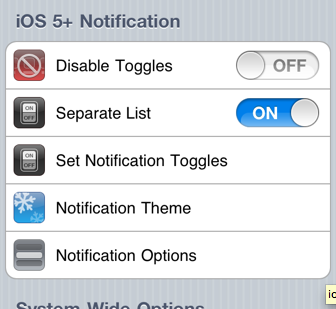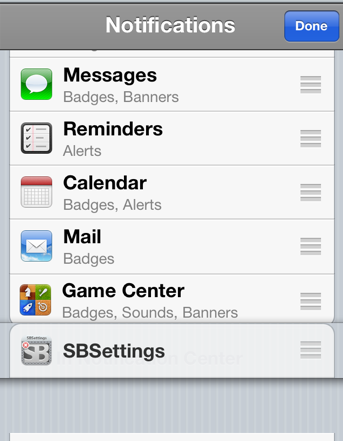How To Add SBSettings To iOS 5 Notification Center [Tutorial]
SBSettings is one of the best Cydia tweaks ever built and with its seamless iOS 5 notification center integration, the system toggles have never been easier to access. However, many users with jailbroken iOS 5 devices are not able to enable SBSettings inside the notification center. This simple tutorial will teach you how easily it can be done. Once you’ve installed SBSettings from Cydia, just follow these steps to embed it in iOS 5 notification center.
Step 1:
Launch SBSettings by tapping its icon on the springboard or access it from inside iPhone’s Settings.app.
Step 2:
Scroll down till you see iOS 5+ Notification. Tap it and you’ll see options to select from your choice of Toggles and SBSettings theme etc.
Once you’ve set it up, press the home button. Your device will re-spring automatically.
Step 3:
Now go to your Settings.app again and tap on Notifications.
Step 4:
Tap the Edit button on top right and move SBSettings into Active Notifications. Tap Done once moved.
That’s it. You should now be able to access all the toggles from your iOS 5 notification center.
Enjoy!