
How to Change the “Slide to Unlock” Text
Hey, everyone. RoryPiper here. I’ve been away for a couple of weeks, but I’m back, with a quick, easy hack, that will change the “Slide to Unlock” text, on your lock screen. This will work on the iPhone or iPod Touch, but requires it to be jailbroken, with Winterboard installed.
Basically, we are creating a theme, for use in Winterboard. It is a simple text file, to create the string file the iPhone uses to know what text to display, in a cascade of 4 folders. On a Mac, I’m using Text Edit to create the string.
Open Text Edit. Then type the following string:
“AWAY_LOCK_LABEL” = “”;
Between the last 2 quotations, is where you want to type your own text. For our purposes here, I’ll use iPhoneinCanada. The text can be upper or lower case, with spaces or without, but shouldn’t be too long. When your done, it should look something like this:
“AWAY_LOCK_LABEL” = “iPhoneinCanada”;
To save this file, we need to name it “SpringBoard.strings”. Just save it to your desktop, for now.
Next, we need to create our folder cascade. Create a new folder on your desktop and name it what ever your want this theme to be called. I’ll name this one “iPhoneCDNLockText”. Within that folder, create the next folder and name it “Bundles”. In the Bundles folder, create your third folder, and name it “com.apple.springboard”. Then within that folder, create the last folder, and name it “en.lproj”. These folders must be named exactly as I have laid out here. They are all case sensitive. This is what the cascade should look like:
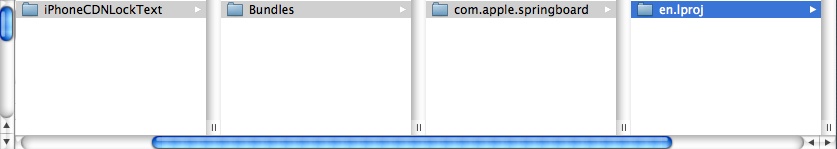
Finally, put the “SpringBoard.string” file in the “en.lproj” folder.
Now we need to get the theme on your device. We have gone over this before, so I’ll just refer you our past posts. Basically, the theme needs to go in the root folder, in Library > Themes. You can either use OpenSSH (go here for a tutorial), or use Disk Aid (go here for a tutorial).
Once your theme is installed, open up Winterboard and apply it. You can also combine this with other themes, if you like. I’ve combined this with the iPhone in Canada lockscreen we made a few weeks ago:

There you go. Have fun with it. If you have any questions, just post below. Don’t forget to check out my blog: Green Candy, and you can also follow me on Twitter: @rorypiper.

