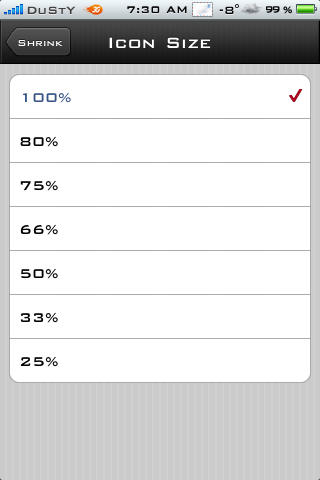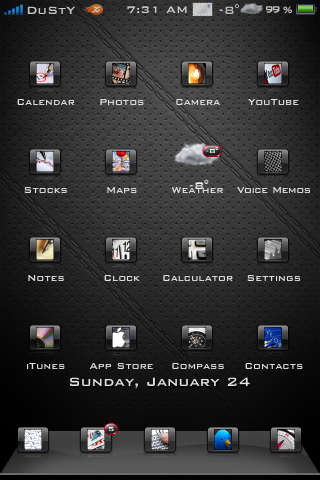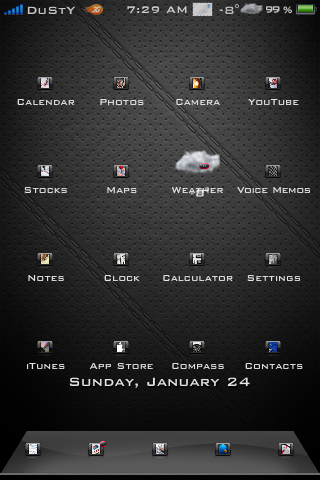Shrink: Shrink The Size Of The iPhone Icons
Tired of seeing those large iPhone icons on the springboard? How about you would like to have the option to customize the icons to be smaller, or even really tiny? Well now you can! Thanks to Paul Griffin and his development of Shrink.
Shrink those icons down!
Shrink downscales your springboard icons so that you can fit more on one page!
Compatible with Winterboard, Iconoclasm, and InfiniDock!
In order to install Shrink, your iPhone has to be Jailbroken. (This is another reason why you should Jailbreak your iPhone!) As you can see from the screenshot above, you have the option to Shrink the icons to various sizes. Once you purchased Shrink from the Cydia Store, you will notice that there is not an icon on the springboard. Go to Settings and then scroll down the list until you see Shrink. Here is where you are able to adjust the size of the icons.
The first screenshot I took, I shrunk the icons down to 50%. I am now able to add more icons onto pages or keep it as is. The second screenshot of icons was shrunk down to the smallest size you can go, that was 25% and I say thats pretty small! (You may need to bring out the bifocal goggles for this size)
You can install Five-Column Springboard which allows you to squeeze more icons onto a page. But with Shrink, its another real cool feature which helps clean up the springboard because with some custom design changes for icons, my springboard can look really junkie! And by using Shrink, I am able to fit the icons to my liking and yet my springboard does not look all junkie.
I recommend giving Shrink a try and so far I have had good luck with the app being compatible with many other 3rd party applications installed. Let me know how Shrink works out for you!
Shrink can be found in the Cydia Store for $0.99
You can read more of my news at my blog, iEvolution.ca, & follow me on twitter @twitter.com/iEvoluti0n